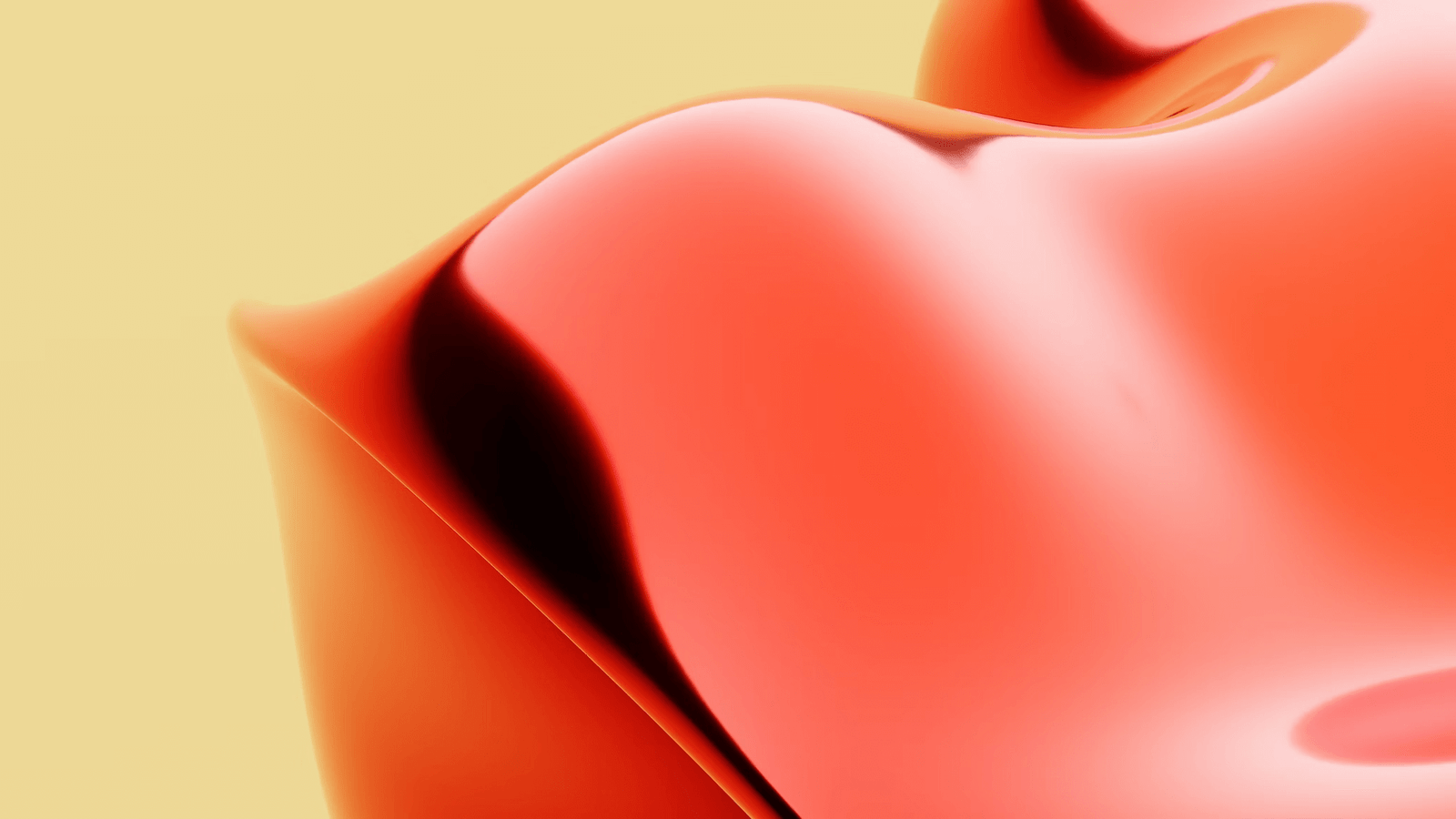
In today’s digital age, having a strong online presence is crucial for the success of any mobile application. With millions of apps available on the Play Store, it’s becoming increasingly challenging for app developers to make their app stand out from the competition. This is where Play Store App SEO (Search Engine Optimization) comes into play.
Play Store App SEO involves optimizing your app’s visibility and ranking within the Play Store’s search results. By implementing effective SEO strategies, you can increase your app’s visibility, attract more organic downloads, and ultimately achieve higher app success.
In this blog post, we will delve into the world of Play Store App SEO and explore the various techniques and best practices to optimize your app’s visibility and rankings. From keyword optimization to optimizing visual elements, improving user ratings and reviews, and even localizing your app for international markets, we will cover it all.
Understanding the Basics of Play Store App SEO is the first step towards optimizing your app’s visibility. We will discuss the importance of keyword optimization and how to perform effective keyword research. You will learn how to implement keywords strategically in your app’s metadata to improve its chances of ranking higher in relevant searches.
Optimizing Your App’s Visual Elements is another crucial aspect of Play Store App SEO. We will explore the significance of app icons, screenshots, and videos, and how they can impact user perception and download rates. You will gain insights into creating engaging visuals that showcase your app’s features and benefits effectively. We will also discuss the importance of testing visual elements to determine what resonates best with your target audience.
Improving User Ratings and Reviews is essential for building trust and credibility among potential users. We will dive into why user ratings and reviews matter and provide strategies to encourage positive reviews. Additionally, we will address the challenge of handling negative reviews and how to turn them into opportunities for improvement.
For those looking to expand their app’s reach in international markets, Localizing Your App for International Markets is a must. We will explore the benefits of app localization, guide you in choosing the right markets for localization, and provide best practices for effective localization.
In conclusion, optimizing your app’s visibility and rankings on the Play Store requires continual optimization and attention to detail. By implementing the strategies discussed in this blog post, you can increase your app’s chances of being discovered by your target audience, drive more organic downloads, and ultimately achieve app success. So, let’s dive in and learn how to optimize Play Store App SEO!
Understanding the Basics of Play Store App SEO
To effectively optimize your app’s visibility and rankings on the Play Store, it’s essential to understand the basics of Play Store App SEO. In this section, we will explore the fundamental concepts and factors that influence your app’s search performance.
Importance of Play Store App SEO
Play Store App SEO plays a vital role in determining the discoverability and success of your app. With millions of apps competing for attention, it’s crucial to optimize your app’s visibility to increase organic downloads and attract your target audience. By implementing effective SEO strategies, you can improve your app’s rankings in relevant searches, enhance its visibility, and ultimately drive more downloads.
App Store Ranking Algorithm
To optimize your app’s visibility, it’s crucial to understand how the Play Store’s ranking algorithm works. While the exact details of the algorithm are not publicly disclosed, there are certain factors that heavily influence your app’s rankings. These factors include:
-
Relevance: The algorithm considers how well your app matches the user’s search query. Relevant keywords and app metadata play a significant role in determining relevance.
-
Downloads and Installs: The number of downloads and installs your app receives is a crucial factor in ranking. The algorithm considers the popularity and engagement of your app.
-
Ratings and Reviews: Positive ratings and reviews indicate user satisfaction and trustworthiness. The algorithm takes into account the quality and quantity of ratings and reviews.
-
Engagement Metrics: Factors such as app usage, session duration, and user retention rates are considered by the algorithm. The more engaged users are with your app, the higher the chances of ranking well.
App Metadata Optimization
Optimizing your app’s metadata is essential for improving its visibility in relevant searches. App metadata includes the app title, description, and keywords. Here are some key considerations for optimizing your app’s metadata:
-
App Title: Choose a concise and descriptive title that includes relevant keywords. Ensure that it accurately represents your app’s purpose and features.
-
App Description: Craft a compelling and informative description that highlights your app’s unique selling points. Use relevant keywords strategically throughout the description to improve search visibility.
-
Keywords: Conduct thorough keyword research to identify the most relevant and high-performing keywords for your app. Incorporate these keywords naturally into your app’s metadata.
-
Localization: If you plan to target international markets, it’s crucial to localize your app’s metadata. Translate the app title, description, and keywords into the respective languages of your target markets.
Monitoring and Iteration
App Store optimization is an ongoing process that requires monitoring and iteration. Regularly monitor your app’s performance, rankings, and user feedback. Make data-driven decisions to optimize your app’s metadata, keywords, and other factors based on user behavior and market trends.
By understanding the basics of Play Store App SEO, you lay a strong foundation for optimizing your app’s visibility and rankings. In the next section, we will explore the crucial aspect of keyword optimization and how to perform effective keyword research for your app.
Keyword Optimization for Play Store App
Keyword optimization is a crucial aspect of Play Store App SEO. By strategically incorporating relevant keywords into your app’s metadata, you can improve its visibility in search results and attract your target audience. In this section, we will explore the importance of keyword optimization, how to perform effective keyword research, and how to implement keywords in your app’s metadata.
Importance of Keyword Optimization
Keyword optimization plays a significant role in improving your app’s discoverability on the Play Store. When users search for apps using specific keywords, the Play Store’s algorithm scans app metadata to determine the most relevant results. By optimizing your app’s metadata with relevant keywords, you increase the chances of your app appearing in relevant searches and reaching your target audience.
How to Perform Keyword Research
Performing thorough keyword research is essential for identifying the most relevant and high-performing keywords for your app. Here are some steps to guide you in conducting effective keyword research:
-
Brainstorm Relevant Keywords: Begin by brainstorming a list of keywords that are directly related to your app’s purpose, features, and target audience. Think about what users would search for when looking for an app like yours.
-
Utilize Keyword Research Tools: Use keyword research tools such as Google Keyword Planner, SEMrush, or App Annie to expand your keyword list and discover new keyword ideas. These tools provide insights into search volume, competition, and related keywords.
-
Analyze Competitors: Study the keywords used by your competitors who have similar apps. This can give you valuable insights into which keywords are performing well in your niche.
-
Consider Long-Tail Keywords: Long-tail keywords are more specific and have lower competition. They can be highly targeted and attract users who are more likely to convert. Include a mix of both broad and long-tail keywords in your research.
-
Evaluate Keyword Performance: Assess the performance of the keywords you have identified. Look for keywords with high search volume and relatively low competition. These are the keywords that have the potential to drive more organic traffic to your app.
Implementing Keywords in Your App’s Metadata
Once you have identified the relevant keywords, it’s time to strategically implement them in your app’s metadata. Here are the key areas where you should include keywords:
-
App Title: Incorporate the most important and relevant keywords in your app’s title. Ensure that it remains concise and descriptive.
-
App Description: Naturally integrate keywords throughout your app’s description, while still making it informative and engaging. Avoid keyword stuffing, as it can negatively impact user experience.
-
App Short Description: The app’s short description is a brief summary that appears below the app title in search results. Include relevant keywords here to entice users to click and learn more about your app.
-
App Developer Name: If possible, include relevant keywords in your app developer name. This can improve the visibility of your app when users search for apps from a specific developer.
-
App Metadata Fields: Utilize the keyword fields provided in the Play Store’s metadata, such as the keyword tags and the “What’s New” section. Incorporate relevant keywords naturally in these fields.
Remember to regularly monitor the performance of your keywords and make adjustments as needed. As user behavior and search trends change, it’s crucial to stay updated and adapt your keyword strategy accordingly.
In the next section, we will explore the optimization of visual elements such as app icons, screenshots, and videos to enhance your app’s appeal and attract more users.
Optimizing Your App’s Visual Elements
Optimizing your app’s visual elements is a crucial aspect of Play Store App SEO. Visuals such as app icons, screenshots, and videos play a significant role in attracting users and conveying the unique features and benefits of your app. In this section, we will explore the significance of visual elements, provide guidelines for creating engaging visuals, and discuss the importance of testing these elements.
Significance of App Icon, Screenshots, and Video
-
App Icon: Your app icon is the first impression users have of your app. It should be visually appealing, unique, and representative of your app’s purpose. An eye-catching app icon can grab users’ attention and encourage them to click for more information.
-
Screenshots: Screenshots showcase the user interface, features, and functionality of your app. They provide a visual representation of what users can expect. Well-designed screenshots can entice users to download your app by highlighting its key selling points.
-
Video: A promotional video is an effective way to engage users and demonstrate the value of your app. It allows you to showcase its features, demonstrate its functionality, and create a more immersive experience. A compelling video can captivate users and increase their interest in downloading your app.
Guidelines for Creating Engaging Visuals
-
Consistency: Maintain consistency in design elements across your app’s visual assets. This creates a cohesive and professional look, making it easier for users to recognize and remember your app.
-
Clear and Concise: Ensure that your visuals clearly communicate the purpose, features, and benefits of your app. Use concise and easy-to-understand language in your screenshots and video to convey the necessary information effectively.
-
High-Quality Graphics: Use high-resolution images and graphics to ensure your visuals appear crisp and professional. Blurry or pixelated visuals can give a poor impression of your app’s quality.
-
Showcasing Key Features: Highlight the unique features and functionalities of your app in your screenshots and video. Focus on what sets your app apart from others in your niche.
-
Call-to-Action: Include a clear call-to-action in your visuals, such as “Download Now” or “Try for Free.” This encourages users to take the desired action and download your app.
Testing Visual Elements
Testing your app’s visual elements is essential to determine what resonates best with your target audience. Here are some testing methods to consider:
-
A/B Testing: Create variations of your visuals and test them against each other to see which performs better. This can include different app icons, screenshots, or video styles. Analyze user engagement and conversion rates to determine the most effective elements.
-
User Feedback: Gather feedback from users through surveys, focus groups, or feedback forms. This can provide valuable insights into how users perceive your visuals and what improvements can be made.
-
Analytical Tools: Utilize analytical tools provided by the Play Store to track user behavior and engagement with your visual elements. Pay attention to metrics such as click-through rates, conversion rates, and user retention.
By optimizing your app’s visual elements, you can create a compelling and engaging experience for potential users. In the next section, we will explore the significance of user ratings and reviews and provide strategies to improve them.
Improving User Ratings and Reviews
User ratings and reviews have a significant impact on the success of your app. Positive ratings and reviews build trust, credibility, and encourage more users to download your app. In this section, we will discuss why user ratings and reviews matter, strategies to encourage positive reviews, and how to handle negative reviews effectively.
Why User Ratings and Reviews Matter
-
Social Proof: User ratings and reviews serve as social proof for your app. Positive reviews indicate user satisfaction and can influence potential users to download your app.
-
App Store Rankings: The number and quality of ratings and reviews contribute to your app’s rankings in the app store. Higher ratings and positive reviews can boost your app’s visibility and attract more organic downloads.
-
User Feedback: Ratings and reviews provide valuable feedback from users. They can highlight areas of improvement, identify bugs, and suggest new features. This feedback can help you enhance your app and provide a better user experience.
Strategies to Encourage Positive Reviews
-
Prompt for Reviews: Strategically prompt users to leave a review after they have had a positive experience with your app. Use in-app messages or pop-ups to ask for feedback at the right time, such as after a successful completion of a task or when users have been actively engaged with your app.
-
Simplify the Review Process: Make it easy for users to leave a review by streamlining the process. Avoid lengthy forms or complicated steps. Provide a direct link or button that takes users directly to the review section in the app store.
-
Incentivize Reviews: Consider offering incentives for users who leave a review, such as access to premium features, exclusive content, or in-app rewards. However, be cautious to comply with the app store’s guidelines and policies regarding incentivized reviews.
-
Engage with Users: Actively engage with users who leave reviews, whether positive or negative. Respond to their feedback, address their concerns, and express gratitude for their positive reviews. This shows that you value their input and fosters a positive relationship with your users.
Handling Negative Reviews
-
Respond Promptly and Professionally: When you receive a negative review, respond promptly and professionally. Address the user’s concerns, apologize if necessary, and offer a solution or explanation. This demonstrates your commitment to addressing issues and improving the user experience.
-
Learn from Feedback: Negative reviews can provide valuable insights for improvement. Analyze common complaints or issues mentioned in negative reviews and use them as an opportunity to enhance your app’s functionality and user satisfaction.
-
Encourage Updated Reviews: If you have resolved a user’s issue or implemented improvements based on their feedback, encourage them to update their review. This can showcase your commitment to addressing user concerns and can help mitigate the impact of negative reviews.
-
Monitor and Track Reviews: Regularly monitor and track user reviews. Use app store analytics tools or third-party review management platforms to keep track of user feedback. This allows you to stay informed about user sentiment and identify patterns or trends.
By implementing strategies to encourage positive reviews and effectively addressing negative reviews, you can enhance your app’s reputation, attract more users, and improve overall user satisfaction. In the next section, we will explore the importance of localizing your app for international markets.
Localizing Your App for International Markets
Expanding your app’s reach to international markets is a great way to tap into new user bases and increase your app’s visibility and downloads. However, simply translating your app into different languages is not enough. To effectively localize your app for international markets, there are several factors to consider. In this section, we will explore the benefits of app localization, guide you in choosing markets for localization, and provide best practices for effective localization.
Benefits of App Localization
-
Increased User Reach: By localizing your app, you can reach a wider audience of non-English speaking users. This can significantly expand your user base and potentially increase downloads and revenue.
-
Improved User Experience: Localizing your app ensures that users from different countries can fully understand and engage with your app. By providing content in their native language, you enhance the user experience and increase user satisfaction.
-
Cultural Relevance: Localization goes beyond language translation. It involves adapting your app’s content, imagery, and features to align with the cultural preferences and norms of the target market. This helps your app resonate with users on a deeper level and creates a more personalized experience.
Choosing Markets for Localization
When selecting markets for app localization, it’s important to consider factors such as market size, user demographics, competition, and growth potential. Here are some steps to guide you in choosing markets for localization:
-
Analyze App Store Data: Utilize app store analytics tools to identify countries where your app already has a significant user base or where there is demand for apps in your niche.
-
Research Market Potential: Conduct market research to identify countries with high smartphone penetration rates, growing app markets, and favorable economic conditions. Consider factors such as user behavior, app revenue potential, and competition.
-
Understand Cultural Differences: Take into account cultural differences, language preferences, and user behavior in each target market. This will help you tailor your app’s content and features to suit the specific needs and preferences of users in those markets.
Localization Best Practices
-
Language Translation: Translate all app text, including app title, description, user interface, and in-app content, into the target language(s). Use professional translators who are fluent in the target language and have a good understanding of the app’s context.
-
Localize Visual Elements: Adapt images, icons, and graphics to be culturally relevant and appealing to users in the target market. Consider using local models or culturally appropriate visuals to increase connection with the target audience.
-
Date, Time, and Number Formats: Adjust date, time, and number formats to match the conventions of the target market. This ensures that users can easily understand and interact with your app’s content.
-
Localize App Store Metadata: Translate your app’s metadata, including keywords, app title, and description, into the target language(s). Use relevant keywords and ensure that the translated text accurately represents your app’s features and benefits.
-
Test and Iterate: Test your localized app thoroughly to ensure that all elements function correctly and that the localized content is accurate and culturally appropriate. Gather user feedback from the target market and make necessary improvements based on their input.
By effectively localizing your app, you can cater to the specific needs and preferences of users in different markets, increase user engagement, and maximize your app’s success internationally. In the final section, we will conclude our discussion on optimizing Play Store App SEO and emphasize the importance of continual optimization.
Conclusion: Continual Optimization for Play Store App SEO
In the ever-evolving landscape of mobile apps, optimizing Play Store App SEO is an ongoing process that requires continual attention and optimization. In this final section, we will summarize the key takeaways and emphasize the importance of continual optimization for the success of your app.
Throughout this blog post, we have explored various aspects of Play Store App SEO, including understanding the basics, keyword optimization, optimizing visual elements, improving user ratings and reviews, and localizing your app for international markets. By implementing the strategies and best practices discussed, you can enhance your app’s visibility, attract more organic downloads, and improve user satisfaction.
However, it’s important to remember that optimization is not a one-time task. The app store landscape is dynamic, with changing user behavior, market trends, and algorithm updates. To stay competitive and maximize your app’s potential, it’s crucial to continually optimize your app’s SEO efforts.
Here are some key points to keep in mind for ongoing optimization:
-
Stay Updated with Market Trends: Regularly monitor industry trends, user behavior, and changes in the app store ecosystem. Stay informed about new features, algorithm updates, and emerging keywords to adapt your optimization strategies accordingly.
-
Analyze User Feedback and Data: Continuously analyze user feedback, ratings, and reviews. Pay attention to user behavior metrics such as download rates, engagement, and retention. Use this data to identify areas of improvement and make data-driven decisions.
-
Test and Iterate: Implement A/B testing to experiment with different elements such as keywords, visuals, or app features. Analyze the results and iterate based on user preferences and performance data. This helps you continually refine and optimize your app’s SEO.
-
Monitor Competitors: Keep an eye on your competitors’ strategies and performance. Analyze their keywords, app descriptions, and visual elements. Learn from their successes and failures to improve your own optimization efforts.
-
Engage with Your Users: Actively engage with your users through social media, in-app messaging, or email newsletters. Encourage them to provide feedback, leave reviews, and share their experiences. This helps you understand their needs better and make informed optimization decisions.
By adopting a mindset of continual optimization, you can adapt to changing market dynamics, stay ahead of the competition, and maximize your app’s visibility and success on the Play Store.
As you embark on your journey to optimize Play Store App SEO, remember that it is a long-term commitment. Stay dedicated, be open to experimentation, and adapt your strategies based on user feedback and market trends. With consistent effort and optimization, your app can rise above the competition, attract more users, and achieve the success it deserves.
Good luck with your Play Store App SEO journey!
RELATED POSTS
View all


