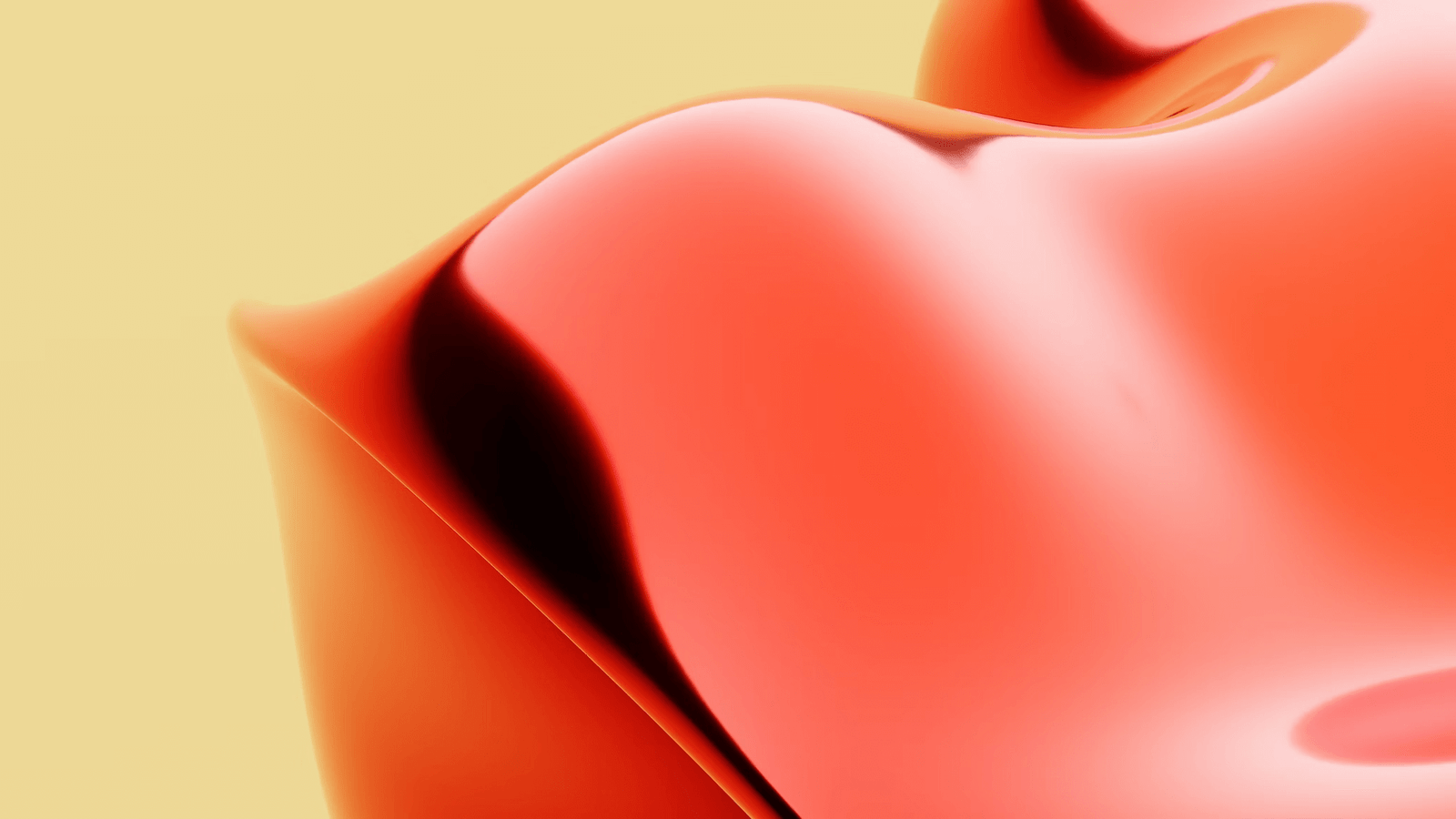
In today’s digital age, the competition in the mobile app market is fierce. With millions of apps available across various platforms, getting your app noticed by users can be a daunting task. This is where App Store Optimization (ASO) comes into play. ASO is the process of optimizing your app’s visibility and ranking in the app store search results. It involves various strategies and techniques that can significantly impact your app’s success.
In this blog post, we will delve into the world of App Store Optimization and explore the key strategies that can help your app rise above the competition. We will start by understanding the basics of ASO and why it is essential for your app’s success. We will then explore the crucial aspect of keyword research and how it can improve your app’s discoverability.
Next, we will discuss the importance of app design and description in optimizing your app’s visibility. We will explore how creating an engaging app icon, writing a compelling app description, and utilizing screenshots and videos can significantly impact your app’s conversion rate.
Furthermore, we will look into the strategies to optimize your app’s reviews and ratings. We will discuss how reviews and ratings affect app store rankings and provide valuable insights on how to improve them. Additionally, we will explore the importance of responding to negative reviews and how it can positively impact your app’s reputation.
Lastly, we will emphasize the significance of monitoring and updating your ASO strategy. We will discuss the importance of regularly monitoring your ASO strategy, updating keywords and app description, and adapting to changes in the app store algorithms.
By the end of this blog post, you will have a comprehensive understanding of App Store Optimization and the strategies you can implement to optimize your app’s visibility and success in the app store. So, let’s dive in and unlock the potential of your app with an effective ASO strategy!
Understanding the Basics of App Store Optimization
App Store Optimization (ASO) is the process of optimizing your mobile app’s visibility and ranking in the app store search results. It involves various strategies and techniques aimed at increasing organic downloads, improving user engagement, and ultimately driving app growth. To effectively implement ASO, it is crucial to understand the basics of this optimization strategy. In this section, we will explore the key components and concepts of ASO.
1.1 The Importance of ASO
ASO plays a significant role in the success of your mobile app. With millions of apps available in app stores, it is essential to stand out from the crowd and ensure that your target audience can easily discover and download your app. By optimizing your app’s visibility and ranking, you can increase the chances of attracting organic traffic, boosting downloads, and ultimately driving user engagement and revenue.
1.2 App Store Ranking Factors
App store algorithms determine the ranking of apps in search results. Understanding the factors that influence app store rankings is crucial for effective ASO. While the specific algorithms used by app stores are not publicly disclosed, there are several key factors that are known to impact app rankings. These factors include:
- App title and keywords: Choosing relevant and strategic keywords in your app title and description can significantly improve your app’s visibility in search results.
- App ratings and reviews: Positive reviews and high ratings are indicators of app quality and user satisfaction, which can positively impact your app’s ranking.
- App downloads and engagement: The number of downloads and the level of user engagement, such as app usage, retention, and session length, can influence app store rankings.
- App updates and responsiveness: Regularly updating your app with bug fixes, feature enhancements, and responsiveness to user feedback can positively impact your app’s ranking.
1.3 Key ASO Metrics
To measure the effectiveness of your ASO efforts, it is crucial to track and analyze relevant metrics. Here are some key ASO metrics to consider:
- App store impressions: The number of times your app appears in search results or featured sections.
- App store visits: The number of users who visit your app’s page in the app store.
- App page conversion rate: The percentage of users who download your app after visiting its page.
- Keyword rankings: The position of your app in search results for specific keywords.
- User ratings and reviews: The average rating and the number of reviews your app has received.
By monitoring and analyzing these metrics, you can gain insights into the effectiveness of your ASO strategy and make data-driven decisions to optimize your app’s performance.
1.4 ASO Best Practices
To maximize the impact of ASO on your app’s success, it is essential to follow best practices. Here are some key guidelines to keep in mind:
- Conduct thorough keyword research to identify relevant and high-traffic keywords for your app.
- Optimize your app’s title, description, and metadata with strategic keywords.
- Create an eye-catching app icon that reflects your app’s brand and purpose.
- Craft a compelling and informative app description that highlights the key features and benefits of your app.
- Utilize high-quality screenshots and videos that showcase your app’s user interface and functionality.
- Encourage positive user reviews and ratings by providing a seamless user experience and actively engaging with your users.
- Regularly update your app with bug fixes, feature enhancements, and new content to keep users engaged and improve your app’s ranking.
By following these best practices, you can enhance your app’s visibility, attract more organic downloads, and increase user engagement, ultimately driving the success of your mobile app.
In the next section, we will delve into the crucial aspect of keyword research for ASO and explore strategies to choose the right keywords for your app.
Keyword Research for App Store Optimization
Keyword research is a crucial component of App Store Optimization (ASO) that can significantly impact your app’s discoverability and visibility in app store search results. By identifying and targeting the right keywords, you can increase your app’s chances of being found by your target audience. In this section, we will delve into the importance of keyword research for ASO and explore strategies to choose the right keywords for your app.
1.1 The Importance of Keyword Research
Keywords are the words or phrases that users enter into the search bar when looking for apps in the app store. By understanding the keywords that are relevant to your app’s category, functionality, and target audience, you can optimize your app’s metadata, including the app title, subtitle, and keyword field, to improve its visibility and ranking in search results.
Effective keyword research helps you:
- Increase app discoverability: By targeting keywords that align with your app’s core features and benefits, you can increase the chances of your app appearing in relevant search results.
- Beat the competition: Analyzing and targeting keywords that have less competition but still maintain a decent search volume can help your app stand out from the competition and improve its chances of getting noticed.
- Drive organic downloads: By optimizing your app’s metadata with the right keywords, you can attract users who are actively searching for apps like yours, leading to higher conversion rates and organic downloads.
1.2 Tools for Keyword Research
To uncover relevant and high-traffic keywords for your app, there are various tools available that can assist you in your keyword research process. Some popular tools include:
- Apple Search Ads Keyword Planner: This tool allows you to discover new keywords, assess their popularity, and analyze the level of competition within the app store.
- Google Keyword Planner: While primarily designed for web search, this tool can still provide valuable insights into keyword search volumes and competition.
- App Annie: This platform offers keyword intelligence, allowing you to explore keywords that drive app store traffic and optimize your app’s metadata accordingly.
- Sensor Tower: Sensor Tower provides keyword research tools that help you identify relevant keywords and assess their search volumes, difficulty levels, and competition.
These tools can help you uncover valuable insights and data to inform your keyword research strategy and enhance your app’s visibility in the app store.
1.3 How to Choose the Right Keywords
Choosing the right keywords for your app requires a strategic approach. Here are some strategies to help you select the most effective keywords:
- Consider app relevance: Focus on keywords that accurately describe your app’s core features, functionality, and purpose. Think about the words or phrases that users would likely search for when looking for an app like yours.
- Analyze keyword search volumes: Look for keywords that have a decent search volume, indicating that users are actively searching for apps using those keywords.
- Assess keyword competition: Evaluate the level of competition for each keyword. Targeting highly competitive keywords may make it challenging to rank higher in search results, so consider targeting a mix of high-competition and low-competition keywords.
- Long-tail keywords: Consider targeting long-tail keywords, which are more specific phrases that have lower search volumes but higher chances of conversion.
- Analyze competitor keywords: Study the keywords that your competitors are targeting and assess their performance. This can provide insights into potential keywords to target or help you identify gaps in the market.
- Regularly update and refine: Keyword research is an ongoing process. Continuously monitor and analyze the performance of your chosen keywords and make adjustments as needed to optimize your app’s visibility.
By implementing these strategies and regularly refining your keyword selection, you can improve your app’s chances of being discovered by your target audience and increase its organic downloads.
In the next section, we will explore the crucial aspects of app design and description for optimization, including creating an engaging app icon, writing a compelling app description, and utilizing screenshots and videos.
App Design and Description for Optimization
App design and description play a crucial role in optimizing your app’s visibility and conversion rate. A visually appealing app icon, a compelling app description, and engaging screenshots and videos can significantly impact the user’s decision to download your app. In this section, we will explore the key elements of app design and description that can enhance your app’s optimization.
1.1 Creating an Engaging App Icon
The app icon is the first visual element users see when browsing through the app store. It serves as a representation of your app’s brand and purpose. An engaging app icon can capture the user’s attention and entice them to learn more about your app. Consider the following tips when designing your app icon:
- Simplicity: Ensure that your app icon is simple, easily recognizable, and stands out from the competition. Avoid clutter and excessive details that can make the icon appear confusing or difficult to identify.
- Consistency: Maintain consistency in your app icon design with your app’s overall branding. Use consistent colors, typography, and visual elements that align with your app’s identity.
- Relevance: Reflect your app’s core features or purpose in the icon design. Users should be able to understand what your app offers just by looking at the icon.
- Test and Iterate: Conduct A/B testing or gather user feedback to iterate and refine your app icon design. Continuously monitor the performance of your app icon and make adjustments if necessary.
By investing time and effort in creating an engaging app icon, you can increase the likelihood of attracting users and driving downloads.
1.2 Writing a Compelling App Description
Your app description is a critical component of your app’s listing in the app store. It provides users with valuable information about your app’s features, benefits, and functionality. A compelling app description can captivate users and convince them to download your app. Consider the following tips when writing your app description:
- Highlight Unique Selling Points: Clearly communicate the unique features and benefits of your app. Explain what sets it apart from other similar apps and why users should choose yours.
- Use Persuasive Language: Write in a persuasive tone that appeals to your target audience. Use compelling language to convey the value and benefits of your app.
- Keep it Concise: Keep your app description concise and easily scannable. Use bullet points, short paragraphs, and headings to break up the text and make it easy for users to skim through.
- Include Keywords: Incorporate relevant keywords naturally throughout your app description to improve its visibility in search results. However, avoid keyword stuffing, as it can make your description appear spammy.
- Call-to-Action: End your app description with a clear call-to-action, urging users to download your app or try out a specific feature.
By crafting a compelling app description, you can effectively communicate the value of your app and persuade users to take the next step of downloading it.
1.3 The Role of Screenshots and Videos
Screenshots and videos are powerful visual assets that can showcase your app’s user interface, features, and functionality. They provide users with a glimpse of what to expect from your app, helping them make an informed decision. Consider the following tips when utilizing screenshots and videos:
- High-Quality Visuals: Use high-resolution screenshots and videos that showcase your app in the best light. Ensure that the visuals are clear, visually appealing, and accurately represent your app’s user interface.
- Showcase Key Features: Highlight the most important features and functionalities of your app in your screenshots and videos. Focus on the aspects that differentiate your app from others in your category.
- Tell a Story: Arrange your screenshots and videos in a logical order to tell a story. Take users on a visual journey that showcases the app’s flow and the benefits they can derive from using it.
- Add Captions and Annotations: Include captions or annotations on screenshots and videos to provide additional context and highlight key features or benefits.
- Localization: Consider localizing your screenshots and videos to cater to different regions and languages, increasing the chances of resonating with a broader audience.
By utilizing visually appealing screenshots and videos, you can effectively demonstrate the value of your app and capture the attention of potential users.
In the next section, we will explore the strategies to optimize your app’s reviews and ratings, including the impact of reviews and ratings on app store rankings and techniques to improve them.
Review and Rating Optimization Strategies
Reviews and ratings are crucial factors that can significantly impact your app’s visibility, credibility, and overall success. Positive reviews and high ratings not only attract potential users but also contribute to better app store rankings. In this section, we will delve into the strategies to optimize your app’s reviews and ratings, including understanding the importance of reviews and ratings, techniques to improve them, and how to respond to negative reviews.
2.1 How Reviews and Ratings Affect App Store Rankings
App store algorithms take into account the quantity, quality, and recency of reviews and ratings when determining app rankings. Positive reviews and high ratings indicate user satisfaction and app quality, which in turn can improve your app’s visibility in search results. Conversely, negative reviews and low ratings can adversely affect your app’s ranking. Understanding the impact of reviews and ratings is essential for devising effective optimization strategies.
2.2 Strategies to Improve Your App’s Reviews and Ratings
To enhance your app’s reviews and ratings, consider the following strategies:
- Provide an Exceptional User Experience: A seamless and user-friendly experience increases the likelihood of positive reviews and high ratings. Focus on usability, performance, and addressing user pain points to ensure a positive user experience.
- Encourage Ratings and Reviews: Prompt users to rate and review your app within the app itself. Use strategic in-app messages or prompts at appropriate moments to ask for feedback. Make the process quick and straightforward to encourage user participation.
- Incentivize Positive Reviews: Offer incentives, such as exclusive content or in-app rewards, to users who leave positive reviews. However, ensure that these incentives comply with app store guidelines and policies.
- Respond Promptly to Reviews: Monitor and respond to user reviews, particularly negative ones, in a timely and courteous manner. Address user concerns, offer solutions, and demonstrate your commitment to improving the app’s user experience.
- Implement User Feedback: Actively listen to user feedback and incorporate their suggestions and feature requests into future app updates. This shows that you value user input and are dedicated to continuously improving your app.
- Engage with Your User Base: Foster a community around your app through social media platforms, forums, or an in-app community. Engage with your users, answer their questions, and encourage discussions to build a loyal user base that can leave positive reviews and ratings.
By implementing these strategies, you can improve your app’s reviews and ratings, thus boosting its credibility and increasing the likelihood of attracting new users.
2.3 Responding to Negative Reviews
Negative reviews are inevitable, but how you respond to them can make a significant difference. Here are some guidelines for effectively responding to negative reviews:
- Stay Professional: Remain calm and professional when addressing negative reviews. Avoid getting defensive, argumentative, or taking negative feedback personally.
- Acknowledge the Issue: Express empathy and understanding towards the user’s concern or issue. Let them know that you value their feedback and are committed to resolving the problem.
- Offer a Solution: Provide a helpful and actionable response. Offer a solution, guidance, or steps to address the user’s concern. If necessary, direct them to your customer support channels for further assistance.
- Apologize, if Appropriate: If your app genuinely falls short in meeting the user’s expectations, apologize for the inconvenience caused and assure them that you are working to improve the app.
- Follow Up: If you have resolved the user’s issue or made changes based on their feedback, follow up with them to let them know about the updates. This demonstrates your commitment to user satisfaction.
By responding to negative reviews in a professional and helpful manner, you can turn a potentially negative experience into a positive one and showcase your dedication to user satisfaction.
In the next section, we will emphasize the importance of monitoring and updating your ASO strategy to adapt to changes in the app store algorithms and user preferences.
Monitoring and Updating Your ASO Strategy
Monitoring and updating your App Store Optimization (ASO) strategy is crucial for staying ahead in the ever-evolving app store landscape. By regularly monitoring your ASO efforts and adapting to changes in app store algorithms and user preferences, you can optimize your app’s visibility and drive continuous growth. In this section, we will explore the importance of regularly monitoring your ASO strategy, updating keywords and app description, and responding to changes in the app store algorithms.
3.1 The Importance of Regularly Monitoring Your ASO Strategy
ASO is an ongoing process that requires constant monitoring and evaluation. By regularly tracking the performance of your app in the app store, analyzing key metrics, and monitoring competitor activities, you can identify areas for improvement and make data-driven decisions. Some key areas to monitor include:
- Keyword Rankings: Keep track of your app’s rankings for target keywords. Identify any changes or fluctuations and adjust your keyword strategy accordingly.
- Reviews and Ratings: Monitor user reviews and ratings to understand user sentiments and identify areas of improvement. Respond to user feedback promptly and take necessary actions to address issues raised.
- App Store Metrics: Analyze key metrics such as app store impressions, app page visits, and conversion rates. Identify trends and patterns to optimize your app’s visibility and conversion performance.
- Competitor Analysis: Keep an eye on your competitors’ ASO strategies. Monitor their keyword choices, app descriptions, and visual assets to identify opportunities and stay competitive.
Regular monitoring allows you to stay informed about your app’s performance and make timely adjustments to optimize its visibility and user acquisition.
3.2 Updating Keywords and App Description
Keywords play a crucial role in ASO, and user search behavior can change over time. Therefore, it’s essential to regularly review and update your chosen keywords. Consider the following strategies:
- Analyze Keyword Performance: Regularly analyze the performance of your chosen keywords. Identify which keywords are driving traffic, conversions, and downloads, and which ones may need revision or replacement.
- Identify New Keywords: Stay updated on industry trends, user behavior, and emerging keywords. Research and identify new keywords that align with your app’s features and target audience.
- Optimize App Description: Continuously review and refine your app description. Incorporate new keywords, refine your messaging, and highlight recent updates or new features to attract users.
By staying proactive and updating your keywords and app description, you can ensure that your app remains relevant and visible to your target audience.
3.3 Responding to Changes in the App Store Algorithms
App store algorithms are dynamic and subject to changes over time. To maintain your app’s visibility and ranking, it’s crucial to adapt to these changes. Here are some strategies to respond to changes in app store algorithms:
- Stay Informed: Stay updated on app store algorithm changes and guideline updates. Follow official announcements, industry news, and engage with ASO communities to stay informed.
- Analyze and Adjust: Regularly analyze your app’s performance following algorithm changes. Identify any fluctuations in rankings, impressions, or downloads, and adjust your ASO strategy accordingly.
- Experiment and Iterate: Test different strategies and tactics to adapt to algorithm changes. Monitor the impact of these changes on your app’s performance and iterate based on the results.
By staying alert and responsive to changes in the app store algorithms, you can maintain and improve your app’s visibility, rankings, and overall success.
In the final section, we will summarize the key takeaways from this blog post and emphasize the importance of implementing a comprehensive App Store Optimization strategy for your app’s success.
RELATED POSTS
View all

