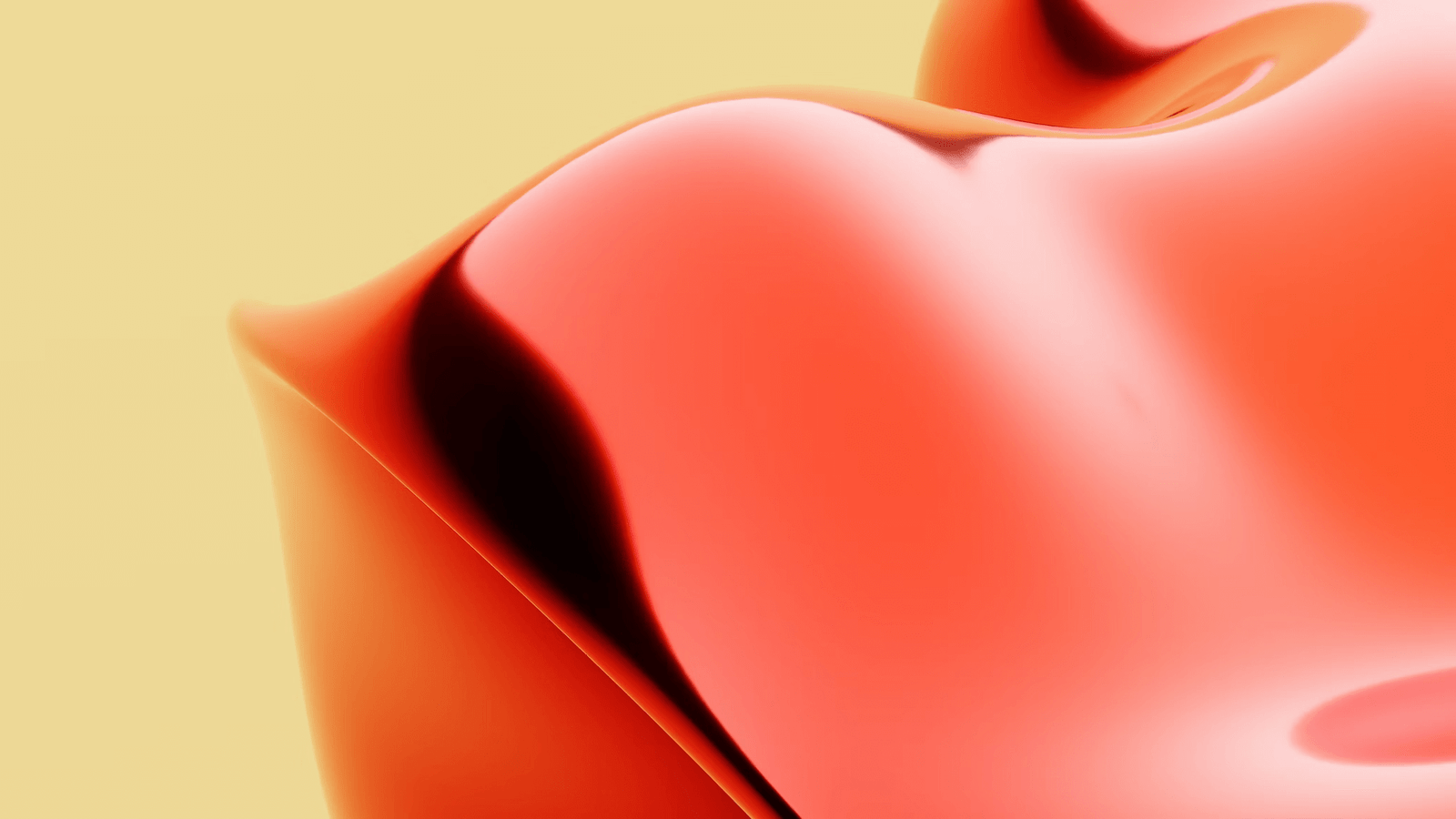
Welcome to our comprehensive guide on App Store Optimization (ASO). In today’s digital age, having a great app is just the first step towards success. With millions of apps available in various app stores, it’s crucial to ensure that your app stands out from the crowd and reaches its target audience. This is where App Store Optimization comes into play.
App Store Optimization is the process of optimizing your app’s visibility and discoverability in app stores, such as the Apple App Store and Google Play Store. By implementing effective ASO strategies, you can increase your app’s organic downloads, improve user engagement, and ultimately drive more revenue.
In this guide, we will walk you through the fundamentals of App Store Optimization and provide you with practical tips and techniques to optimize your app’s store listing. We will explore the importance of elements such as app name, title, and URL, as well as how to maximize keyword usage to improve your app’s ranking in search results. Additionally, we will delve into the art of crafting an engaging app description that captures the attention of potential users.
Beyond textual elements, we will also explore the significance of visual assets in ASO. We’ll guide you on how to create compelling screenshots that showcase your app’s best features and discuss the role of preview videos in enticing users to download your app. We’ll also share best practices for creating visually appealing assets that resonate with your target audience.
Furthermore, we’ll address the impact of ratings and reviews on App Store Optimization and share strategies to encourage positive reviews from satisfied users. We’ll also provide insights on how to handle negative reviews effectively, turning them into opportunities for improvement and building trust with your users.
To ensure continuous improvement, we’ll introduce you to the world of app analytics and highlight key metrics that can help you measure the success of your ASO efforts. We’ll explain how to analyze user behavior, make data-driven decisions, and even conduct A/B testing to optimize your app’s store listing continuously.
In conclusion, App Store Optimization is a continuous process that requires ongoing attention and refinement. By implementing the strategies and techniques outlined in this comprehensive guide, you’ll be equipped with the knowledge and tools to maximize your app’s visibility, attract more users, and ultimately achieve your app’s goals.
So, let’s dive in and unlock the full potential of your app through App Store Optimization!
Understanding the Basics of App Store Optimization
App Store Optimization (ASO) is the practice of optimizing various elements of your app’s store listing to improve its visibility and discoverability in app stores. By understanding the basics of ASO, you can lay a strong foundation for your app’s success. Let’s explore the key aspects of ASO in more detail:
1.1 What is App Store Optimization?
App Store Optimization involves optimizing your app’s store listing to increase its ranking in search results and attract more organic downloads. It encompasses various strategies, techniques, and best practices aimed at improving your app’s visibility, user engagement, and ultimately, driving more conversions and revenue.
1.2 The Importance of App Store Optimization
ASO is crucial for app developers and marketers because:
a) Increased Visibility: With millions of apps available in app stores, standing out from the competition is essential. ASO helps your app appear prominently in search results, category rankings, and featured sections, increasing its visibility to potential users.
b) Organic Downloads: A higher ranking in app store search results leads to increased organic downloads. As users are more likely to discover and trust apps that appear at the top, optimizing your app’s store listing can significantly impact its download numbers.
c) User Engagement: ASO is not just about getting more downloads; it’s also about attracting engaged users who will continue to use and interact with your app. By optimizing your app’s listing, you can attract a more relevant audience and improve user engagement.
d) Cost-Effective Marketing: Compared to paid user acquisition campaigns, ASO can be a cost-effective strategy to drive organic downloads. By investing time and effort in optimizing your app’s store listing, you can achieve long-term benefits without relying solely on paid advertising.
1.3 App Store Optimization vs. Search Engine Optimization (SEO)
ASO shares similarities with Search Engine Optimization (SEO), which focuses on optimizing websites for search engine visibility. However, there are key differences between the two:
a) App Store Algorithms: App stores have their own algorithms that determine app rankings based on various factors, including keyword relevance, app performance, user ratings, and reviews. Understanding these algorithms and optimizing your app accordingly is a crucial aspect of ASO.
b) App Store Specifics: App stores have unique features and requirements, such as character limits for app names and descriptions, the importance of visual assets like screenshots and videos, and the role of ratings and reviews. ASO takes into account these specificities to maximize your app’s visibility and conversion rates within app stores.
1.4 Benefits of App Store Optimization
By investing time and effort into ASO, you can enjoy several benefits, including:
a) Increased App Downloads: Optimizing your app’s store listing can significantly improve its visibility, leading to more organic downloads from users actively searching for relevant apps.
b) Higher Conversion Rates: By optimizing your app’s visuals, description, and other elements, you can attract users who are more likely to convert into loyal users or customers.
c) Improved User Ratings and Reviews: A well-optimized app store listing can generate positive user experiences, resulting in higher ratings and more positive reviews. This, in turn, enhances your app’s reputation and encourages more users to download it.
d) Enhanced User Engagement: ASO helps you attract users who are genuinely interested in your app’s features and benefits. This leads to improved user engagement, increased retention, and higher lifetime value.
In the next section, we will delve into the specific strategies and techniques to optimize your app’s store listing, starting with the crucial elements of app name, title, and URL.
How to Optimize Your App Store Listing
To optimize your app store listing effectively, there are several key elements and strategies to consider. In this section, we will explore the essential steps to optimize your app’s store listing and increase its visibility and discoverability. Let’s dive in:
1. The Importance of App Name, Title, and URL
The app name, title, and URL are crucial elements that impact your app’s search ranking and overall visibility. Consider the following strategies:
a) Choose a Relevant and Descriptive App Name:
- Select a name that accurately reflects your app’s purpose and functionality.
- Incorporate relevant keywords within the app name to improve search visibility.
- Avoid using generic names that may lead to confusion or make it difficult for users to find your app.
b) Optimize the App Title:
- The app title should be concise, clear, and compelling.
- Include relevant keywords that users are likely to search for.
- Prioritize the most important keywords towards the beginning of the title.
- Consider adding a subtitle or additional information to further describe your app’s unique selling points.
c) Customize the App URL:
- If possible, customize the app’s URL to include relevant keywords or the app’s name.
- A customized URL can enhance your app’s search visibility and make it easier for users to remember and find.
2. Maximizing Keyword Usage
Keywords play a vital role in improving your app’s visibility in search results. Here’s how to make the most of keyword optimization:
a) Conduct Thorough Keyword Research:
- Use keyword research tools to identify relevant keywords with high search volume and low competition.
- Consider user intent and target long-tail keywords to attract more specific and interested users.
b) Strategically Place Keywords:
- Incorporate keywords naturally within your app’s title, subtitle, and description.
- Emphasize important keywords in the first few lines of the app description to improve visibility.
- Avoid keyword stuffing, as it can negatively impact the user experience and violate app store guidelines.
c) Monitor and Update Keywords:
- Continuously monitor the performance of your chosen keywords and adjust as needed.
- Regularly update your app’s listing with new keywords and optimize based on user trends and feedback.
3. Crafting an Engaging App Description
An engaging app description can significantly impact conversion rates and user engagement. Consider the following tips:
a) Highlight Key Features and Benefits:
- Clearly communicate the unique features and benefits of your app.
- Use bullet points or short paragraphs to make the description easy to read and scan.
- Address the pain points your app solves and explain why users should choose your app over competitors.
b) Utilize Social Proof:
- Include positive reviews, testimonials, or accolades in your app description to build credibility and trust.
- Highlight any awards or recognition your app has received.
c) Localize Your App Description:
- If your app targets users in different regions, consider localizing the app description to appeal to specific cultural nuances and preferences.
In the next section, we will explore how to enhance your app’s visibility with visually appealing screenshots and videos.
Increase Your App’s Visibility with Screenshots and Videos
Screenshots and videos are powerful visual assets that can significantly impact your app’s visibility, user engagement, and conversion rates. In this section, we will explore how to leverage screenshots and videos to optimize your app’s store listing effectively. Let’s get started:
1. How to Create Compelling Screenshots
Screenshots are often the first visual impression users have of your app. Follow these tips to create compelling screenshots that capture users’ attention:
a) Showcase Key Features:
- Highlight the most important and unique features of your app in the screenshots.
- Demonstrate how your app solves a specific problem or improves users’ lives.
b) Use High-Quality Images:
- Ensure that your screenshots are of high resolution and visually appealing.
- Use clear and well-captured images that accurately represent your app’s user interface (UI) and functionality.
c) Tell a Story:
- Arrange your screenshots in a logical sequence that tells a story of how users can benefit from your app.
- Use text overlays or captions to provide context and guide users through the app’s features.
d) Test Different Variations:
- Experiment with different combinations of screenshots to see which ones generate the highest conversion rates.
- A/B test different screenshots to gather data and insights on user preferences and behaviors.
2. The Role of Preview Videos in App Store Optimization
Preview videos are an excellent way to demonstrate your app’s functionality, user experience, and value proposition. Consider the following strategies when creating preview videos for your app:
a) Keep it Concise:
- Create a video that is short, concise, and to the point.
- Capture users’ attention within the first few seconds and maintain their interest throughout the video.
b) Highlight Key Features:
- Showcase the most compelling and unique features of your app.
- Demonstrate how these features solve users’ pain points or enhance their daily lives.
c) Incorporate a Call-to-Action (CTA):
- Encourage users to download your app or take a specific action at the end of the video.
- Include a clear and visible CTA button or text overlay to make it easy for users to take the desired action.
d) Optimize for Different Platforms:
- Adapt your video to suit different app store requirements and guidelines.
- Consider creating separate videos for iOS and Android platforms if necessary.
3. Best Practices for Visual Assets
To optimize the visual assets in your app’s store listing, keep the following best practices in mind:
a) Consistency:
- Maintain a consistent visual style throughout your screenshots and videos.
- Use a common color scheme, typography, and branding elements to create a cohesive and recognizable visual identity for your app.
b) Localization:
- Consider localizing your visual assets to cater to different regions and languages.
- Adapt your screenshots and videos to resonate with the cultural preferences and expectations of your target audience.
c) Regular Updates:
- Keep your visual assets up to date with the latest design changes and feature additions in your app.
- Regularly refresh your screenshots and videos to reflect the current state of your app.
In the next section, we will explore the impact of ratings and reviews on App Store Optimization and strategies to boost positive feedback for your app.
Boosting Your App’s Ratings and Reviews
Ratings and reviews play a crucial role in App Store Optimization (ASO) as they directly impact users’ perception of your app and influence their decision to download it. In this section, we will explore the significance of ratings and reviews, along with strategies to boost positive feedback for your app. Let’s dive in:
1. The Impact of Ratings and Reviews on App Store Optimization
Ratings and reviews are essential for your app’s success for the following reasons:
a) Social Proof:
- Positive ratings and reviews act as social proof, building trust and credibility for your app.
- Users are more likely to download an app with a high rating and positive reviews, as it indicates a positive user experience.
b) App Store Rankings:
- App store algorithms often consider ratings and reviews as ranking factors.
- Apps with higher ratings and more positive reviews are likely to rank higher in search results and category rankings.
c) User Decision-Making:
- Users often rely on ratings and reviews to make informed decisions about downloading an app.
- Negative reviews or low ratings can deter potential users from downloading your app, impacting your conversion rates.
2. Strategies to Encourage Positive Reviews
To boost positive reviews for your app, consider implementing the following strategies:
a) Prompt for Reviews at the Right Time:
- Timing is crucial when asking users for reviews. Prompt them when they have had a positive experience with your app, such as after completing a task or achieving a milestone.
- Avoid interrupting the user experience or asking for reviews too frequently, as it can be annoying and lead to negative feedback.
b) In-App Rating and Review Prompts:
- Utilize in-app pop-ups or prompts to ask users to rate and review your app.
- Make the review process as seamless as possible by pre-filling the rating and review fields or providing clear instructions.
c) Offer Incentives:
- Consider providing incentives for users to leave reviews, such as offering exclusive in-app content, discounts, or rewards.
- However, ensure that the incentives do not violate app store guidelines or encourage fake or biased reviews.
3. How to Respond to Negative Reviews
Negative reviews are inevitable, but how you handle them can make a significant difference in maintaining a positive app reputation. Consider the following tips when responding to negative reviews:
a) Prompt and Professional Responses:
- Respond to negative reviews promptly and professionally.
- Show empathy towards the user’s concerns and address their specific issues or complaints.
b) Offer Solutions or Assistance:
- Provide helpful solutions or offer assistance to resolve the user’s problem.
- If appropriate, direct the user to contact your support team for further assistance.
c) Learn from Feedback:
- Use negative reviews as an opportunity to identify areas of improvement for your app.
- Consider incorporating user feedback to make necessary updates and enhancements.
d) Encourage Updated Reviews:
- If you have successfully resolved a user’s issue, kindly request them to update their review to reflect their improved experience.
Remember, maintaining a positive and responsive approach to user feedback can help build trust, improve your app’s reputation, and encourage more positive reviews.
In the next section, we will explore the world of app analytics and how it can help optimize your app’s store listing.
Understanding and Utilizing App Analytics
App analytics provides valuable insights into user behavior, engagement, and conversion rates, allowing you to make data-driven decisions to optimize your app’s store listing. In this section, we will explore the significance of app analytics and how to effectively utilize them. Let’s delve into it:
1. Key Metrics for App Store Optimization
Understanding and tracking key metrics can provide valuable insights into the performance of your app and its store listing. Consider the following metrics:
a) App Downloads:
- Monitor the number of downloads your app receives over time.
- Analyze trends to identify periods of growth and areas for improvement.
b) Conversion Rate:
- Calculate the conversion rate by dividing the number of downloads by the number of app store views.
- Track the conversion rate to assess the effectiveness of your app’s store listing in driving downloads.
c) User Engagement:
- Measure metrics such as session duration, screen views, and in-app actions to gauge user engagement.
- Analyze user behavior to identify areas for improving user experience and increasing retention.
d) Uninstalls:
- Keep track of the number of uninstalls to understand user churn and identify potential issues with your app.
2. How to Analyze User Behavior
Analyzing user behavior can help you optimize your app’s store listing and improve user engagement. Consider the following techniques:
a) User Flow Analysis:
- Analyze the user flow within your app to understand how users navigate through different screens and features.
- Identify any bottlenecks or drop-off points in the user journey and optimize accordingly.
b) Event Tracking:
- Implement event tracking to monitor specific user actions within your app.
- Track actions such as button clicks, form submissions, or in-app purchases to understand user behavior and preferences.
c) Cohort Analysis:
- Group users based on specific characteristics or actions to analyze their behavior over time.
- Compare cohorts to identify patterns, trends, and user preferences.
3. A/B Testing for App Store Optimization
A/B testing allows you to compare different versions of your app’s store listing to determine which performs better in terms of conversions and user engagement. Consider the following steps for A/B testing:
a) Identify Variables:
- Determine the elements you want to test, such as app icons, screenshots, app descriptions, or even pricing strategies.
- Create variations for each element to test against the original version.
b) Split Testing:
- Randomly assign users to different test groups to ensure unbiased results.
- Serve each group with a different version of the app’s store listing.
c) Measure Results:
- Monitor and measure the performance of each variation.
- Analyze metrics such as conversion rates, downloads, and user engagement to determine which variation performs better.
d) Optimize and Iterate:
- Based on the results of the A/B test, implement the changes that lead to better performance.
- Continue testing and iterating to continually improve your app’s store listing.
In the next section, we will conclude our comprehensive guide on App Store Optimization and discuss the continuous process of optimizing your app’s store listing.
Conclusion: The Continuous Process of App Store Optimization
App Store Optimization (ASO) is a continuous process that requires ongoing attention and refinement. In this final section, we will summarize the key takeaways from this comprehensive guide and emphasize the importance of continuous optimization for your app’s store listing.
1. Recap of App Store Optimization Strategies
Throughout this guide, we have explored various strategies and techniques to optimize your app’s store listing. Here is a quick recap:
- Understand the basics of ASO and its importance in improving your app’s visibility and discoverability.
- Optimize your app’s name, title, and URL by incorporating relevant keywords and creating a concise and compelling description.
- Utilize visually appealing screenshots and preview videos to showcase your app’s features and engage potential users.
- Boost positive ratings and reviews through strategic prompts, incentives, and prompt and professional responses to negative feedback.
- Utilize app analytics to track key metrics, analyze user behavior, and conduct A/B testing to optimize your app’s store listing.
2. The Continuous Process of ASO
ASO is not a one-time task but a continuous process of optimization. Here are some key points to remember:
a) Monitor and Adapt:
- Continuously monitor the performance of your app’s store listing, including rankings, downloads, conversion rates, and user engagement.
- Stay updated on app store trends, algorithm changes, and user preferences to adapt your ASO strategies accordingly.
b) Test and Iterate:
- Conduct A/B testing to experiment with different variations of your app’s store listing elements.
- Analyze the results and make data-driven decisions to optimize your app’s store listing further.
c) Respond to User Feedback:
- Pay attention to user reviews and feedback, both positive and negative.
- Address concerns promptly, provide solutions, and continuously improve your app based on user suggestions.
d) Stay Informed:
- Keep yourself informed about the latest ASO best practices, industry trends, and app store guidelines.
- Stay up-to-date with new features and opportunities within app stores that can enhance your app’s visibility.
By embracing the continuous process of ASO, you can ensure that your app remains competitive, attracts more users, and achieves your desired goals.
3. Start Optimizing Your App Store Listing Today
Now that you have a comprehensive understanding of ASO and the strategies involved, it’s time to take action. Implement the techniques discussed in this guide, leverage app analytics, and continuously refine your app’s store listing to improve its visibility, attract more users, and drive success.
Remember, ASO is an ongoing effort that requires dedication, analysis, and adaptation. Stay proactive, stay informed, and never stop optimizing.
Best of luck in your App Store Optimization journey!
RELATED POSTS
View all


