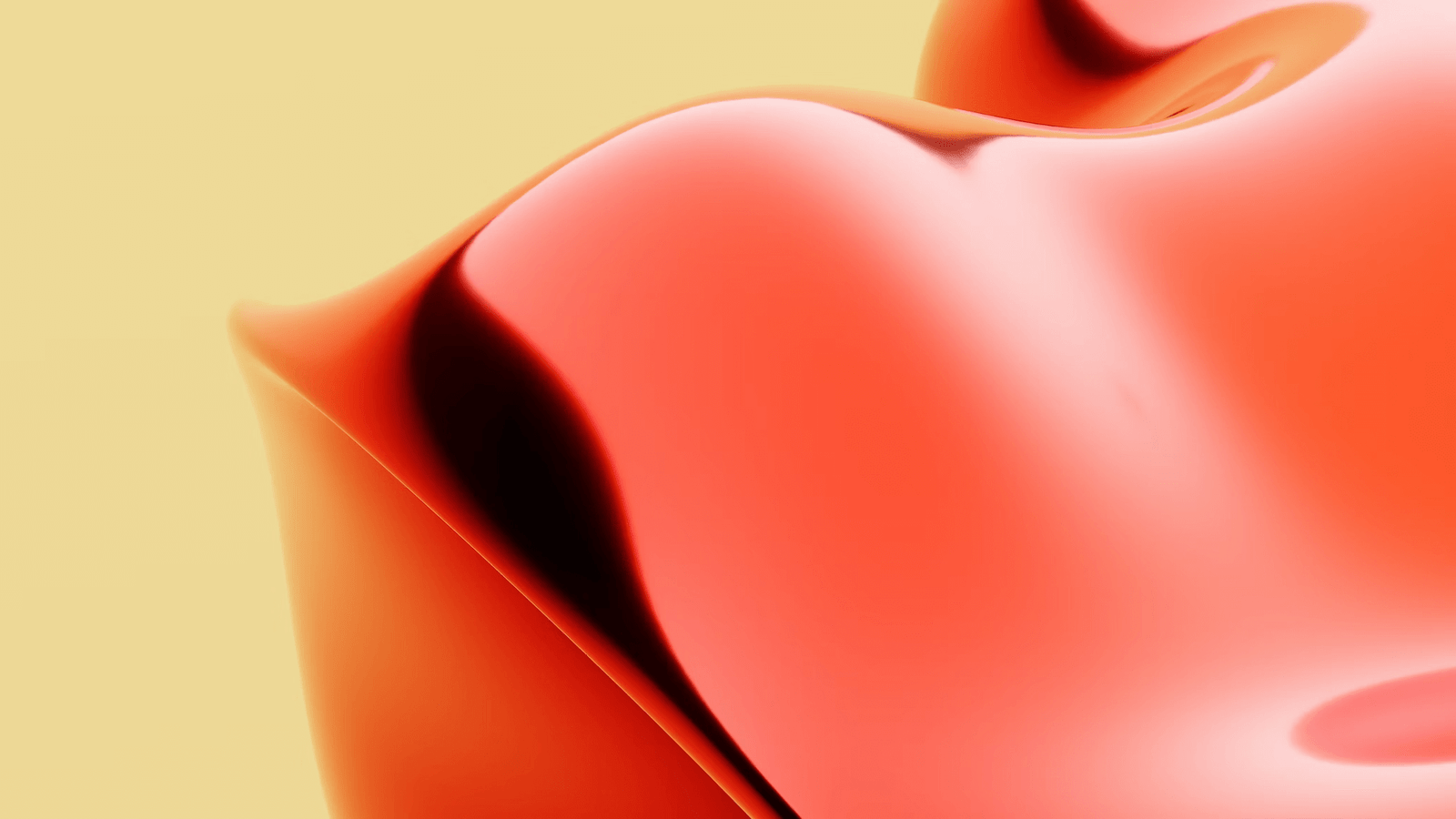
Welcome to our blog post on App Store Optimization Cheat Sheet! In today’s digital age, having a well-optimized app is crucial for its success. With millions of apps available in various app stores, it’s important to ensure that your app stands out from the competition and reaches its target audience effectively. This is where App Store Optimization (ASO) comes into play.
ASO is the process of optimizing your app’s visibility and ranking in app stores, such as the Apple App Store and Google Play Store. By implementing various strategies and techniques, you can improve your app’s discoverability, increase downloads, and ultimately drive more engagement and revenue.
In this comprehensive cheat sheet, we will guide you through the basics of ASO and provide you with essential tips and tricks to maximize your app’s potential. We will cover a range of topics, including keyword optimization, visual elements, app reviews and ratings, and localization.
First, we will delve into the importance of keyword optimization and how it can significantly impact your app’s visibility. You will learn about the significance of selecting the right keywords, along with the tools and techniques for effective keyword research. We will also explore how to implement these keywords strategically in your app description to attract your target audience.
Next, we will discuss the significance of visual elements such as app icons, screenshots, and videos. We’ll explain why these elements matter and how they can influence a user’s decision to download your app. You will gain insights on designing a captivating app icon and creating engaging screenshots and videos that effectively showcase your app’s features and benefits.
Furthermore, we will explore the impact of app reviews and ratings on your app’s ranking in app stores. You will discover strategies to encourage positive reviews from satisfied users and learn how to manage negative reviews effectively to maintain a good reputation.
Lastly, we will discuss the importance of localizing your app for global success. We’ll explain how localization can enhance your app’s visibility in different regions and help you reach a wider audience. You will learn about key elements to localize and discover the best practices and tools available for effective localization.
By the end of this cheat sheet, you will have a comprehensive understanding of App Store Optimization and the essential techniques to optimize your app for success. So, let’s dive in and unlock the secrets to boosting your app’s visibility, downloads, and overall performance in the app stores!
Understanding the Basics of App Store Optimization
App Store Optimization (ASO) is a crucial aspect of app marketing that focuses on improving the visibility and discoverability of your app in various app stores. By implementing effective ASO strategies, you can enhance your app’s ranking, increase organic downloads, and ultimately drive more engagement and revenue.
What is App Store Optimization?
App Store Optimization involves optimizing various elements of your app’s listing to improve its visibility and ranking in app stores, such as the Apple App Store and Google Play Store. It is similar to Search Engine Optimization (SEO) for websites, but specifically tailored for mobile apps.
The Importance of App Store Optimization
With millions of apps available in app stores, simply developing a high-quality app is not enough. ASO helps your app stand out from the competition and ensures that it reaches its target audience effectively. By optimizing your app’s listing, you increase the chances of it being discovered by potential users, leading to higher downloads and increased visibility.
Key Factors Influencing App Store Optimization
-
Keywords: Selecting the right keywords for your app is crucial. These are the terms that users will search for when looking for apps similar to yours. By strategically incorporating relevant keywords into your app’s title, description, and other metadata, you can improve its search visibility.
-
App Title: Your app’s title should be concise, descriptive, and include relevant keywords. It should clearly convey the purpose and value of your app.
-
App Description: The app description allows you to provide more details about your app’s features, benefits, and functionality. It is an opportunity to convince users to download your app. Incorporating relevant keywords in a natural and compelling way is essential.
-
App Ratings and Reviews: Positive ratings and reviews play a significant role in influencing a user’s decision to download your app. Higher ratings and positive reviews create a sense of trust and credibility, leading to increased downloads.
-
Visual Elements: App icons, screenshots, and promotional videos are visual elements that can attract users’ attention and compel them to explore your app further. Well-designed visual elements can significantly impact your app’s conversion rates.
-
Localization: Adapting your app to different languages and regions can expand your reach and attract a global audience. Localizing your app’s metadata, keywords, and content can significantly improve its visibility and downloads in specific regions.
The App Store Optimization Process
The process of optimizing your app for the app stores involves several steps:
-
Research: Conduct thorough research to understand the target audience, competitor apps, and popular keywords in your niche.
-
Keyword Optimization: Use keyword research tools to identify relevant and high-traffic keywords. Incorporate these keywords strategically into your app’s title, description, and other metadata.
-
App Listing Optimization: Craft a compelling app title, write an engaging and informative description, and optimize other metadata such as app categories, tags, and promotional text.
-
Visual Optimization: Design an eye-catching app icon, create attractive screenshots that showcase your app’s features, and develop a compelling promotional video.
-
User Feedback and Ratings: Encourage users to provide positive reviews and ratings. Respond to user feedback and address any issues or concerns promptly.
-
Monitor and Iterate: Continuously monitor your app’s performance, track keyword rankings, and make necessary adjustments to improve its visibility and downloads.
By understanding the basics of ASO and implementing effective optimization strategies, you can enhance the visibility and success of your app in the highly competitive app stores.
Keyword Optimization Techniques for App Store
Keyword optimization is a crucial aspect of App Store Optimization (ASO) that can greatly impact your app’s visibility and discoverability in app stores. By effectively choosing and implementing relevant keywords, you can improve your app’s search rankings, attract the right audience, and ultimately increase downloads and user engagement. In this section, we will explore various techniques for keyword optimization in app stores.
Importance of Keyword Optimization
Keywords are the words or phrases that users enter into the search bar when looking for apps in app stores. By optimizing your app’s metadata with relevant keywords, you increase the chances of your app appearing in search results when users search for those specific terms. App store search algorithms prioritize apps that are well-optimized with relevant keywords, making keyword optimization a crucial factor in improving your app’s visibility.
Tools for Keyword Research
To effectively optimize your app’s keywords, it is essential to conduct thorough keyword research. Here are some tools that can assist you in this process:
-
App Store Search Suggestions: When users start typing in the search bar, app stores often provide suggestions based on popular search terms. These suggestions can provide valuable insights into the keywords that users frequently search for.
-
Keyword Research Tools: Several third-party tools, such as Sensor Tower, Mobile Action, and App Annie, offer keyword research functionalities specifically designed for app store optimization. These tools provide data on search volume, keyword difficulty, and competitor analysis, helping you identify relevant and high-traffic keywords for your app.
-
Competitor Analysis: Analyzing the keywords that your competitors are targeting can provide valuable insights. By studying the keywords they rank for and the strategies they employ, you can identify gaps and opportunities for your own app.
How to Implement Keywords in Your App Description
Once you have identified relevant keywords for your app, it’s crucial to strategically incorporate them into your app’s metadata, particularly the app description. Here are some techniques to optimize your app description with keywords:
-
Title: Include the most important and relevant keywords in your app’s title. This will significantly impact your app’s search rankings.
-
Subtitle: Some app stores allow you to include a subtitle or short description. Utilize this space to incorporate additional keywords that further describe your app’s features or benefits.
-
App Description: Craft a compelling and informative app description that naturally incorporates relevant keywords. Avoid keyword stuffing, as it can negatively impact the readability and user experience. Focus on providing valuable information and highlighting the unique selling points of your app.
-
Bullet Points and Feature Lists: Use bullet points or feature lists within your app description to highlight specific features or benefits of your app. Incorporate relevant keywords naturally into these sections.
-
Promotional Text: Some app stores provide a short promotional text field. Utilize this space to include keywords that can grab users’ attention and entice them to explore your app further.
Remember to regularly monitor and adjust your keywords based on their performance and changes in user behavior. Continuously optimizing your keywords will ensure that your app remains relevant and competitive in the ever-evolving app stores.
By employing effective keyword optimization techniques and incorporating relevant keywords into your app’s metadata, you can significantly improve your app’s search rankings, attract the right audience, and increase downloads and user engagement.
App Icon, Screenshot, and Video Optimization
Visual elements, such as app icons, screenshots, and videos, play a crucial role in capturing users’ attention and convincing them to download your app. In this section, we will explore the importance of optimizing these visual elements and provide techniques to make them compelling and engaging.
Why Visual Elements Matter
When users browse through app stores, they are often presented with a multitude of app options. In such a competitive landscape, visually appealing elements can make a significant difference in attracting users and encouraging them to explore your app further. Here’s why visual elements matter:
-
First Impression: Your app icon is the first thing users see when they come across your app listing. It is vital to make a positive and memorable first impression to stand out from the crowd.
-
Conveying Brand Identity: Visual elements, such as the app icon, can effectively convey your app’s brand identity and personality. They create a visual representation of what users can expect from your app.
-
Showcasing Features: Screenshots and videos offer an opportunity to showcase your app’s features, user interface, and overall functionality. They provide a glimpse into the app experience and help users understand the value your app offers.
Designing a Captivating App Icon
Your app icon is a critical visual element that needs to capture users’ attention and convey the essence of your app. Here are some tips for designing a captivating app icon:
-
Simplicity: Keep your app icon simple and uncluttered. Avoid using too many elements or text that may make it appear busy or confusing.
-
Consistency with Branding: Ensure that your app icon aligns with your app’s overall branding and style. Use colors, fonts, and visual elements that are consistent with your app’s design language.
-
Recognizability: Design an icon that is easily recognizable and distinct. It should be unique enough to stand out among other icons on users’ devices.
-
Scalability: Consider the different sizes and resolutions that your app icon will be displayed in. Ensure it looks clear and legible in various sizes, from small app icons on mobile devices to larger icons on tablets or desktops.
Creating Engaging Screenshots and Videos
Screenshots and videos are powerful tools for showcasing your app’s features and convincing users to download it. Here are some techniques for optimizing your app’s screenshots and videos:
-
Highlight Key Features: Select screenshots that effectively demonstrate the key features and functionalities of your app. Showcasing unique and compelling features can pique users’ interest and encourage them to explore further.
-
Tell a Story: Arrange your screenshots in a logical order to guide users through the app’s flow and functionality. Create a narrative that shows users how they can benefit from using your app.
-
Use Captions and Overlays: Consider adding captions or overlays to your screenshots to provide additional context or highlight specific features. This can assist users in understanding the app’s value proposition at a glance.
-
Create Engaging Videos: If possible, create a promotional video that showcases your app’s features and benefits in action. Keep the video concise, visually appealing, and engaging to maintain users’ attention.
A/B Testing and Optimization
To ensure the effectiveness of your visual elements, consider conducting A/B testing to determine which designs and variations resonate best with your target audience. Test different app icons, screenshots, and videos to identify the most compelling options. Continuously monitor user engagement and conversion rates to optimize and refine your visual elements over time.
By optimizing your app icon, screenshots, and videos, you can create a visually captivating app listing that grabs users’ attention, conveys your app’s value, and encourages downloads. These visual elements serve as a powerful marketing tool to differentiate your app in a highly competitive app store landscape.
Optimizing App Reviews and Ratings
App reviews and ratings have a significant impact on the success and visibility of your app in app stores. Positive reviews and high ratings not only attract potential users but also influence app store algorithms, leading to improved rankings and increased downloads. In this section, we will explore strategies to optimize app reviews and ratings for the best possible outcomes.
The Influence of Reviews and Ratings on App Store Ranking
App store algorithms take into account various factors, including app reviews and ratings, when determining the ranking of apps in search results. Positive reviews and high ratings indicate user satisfaction and a quality app experience, which can boost your app’s visibility and attract more organic downloads. Conversely, negative reviews and low ratings can negatively impact your app’s visibility and deter potential users.
Strategies to Encourage Positive Reviews
Encouraging users to leave positive reviews can significantly enhance your app’s reputation and generate social proof. Here are some strategies to implement:
-
In-App Prompts: Prompt users to leave a review or rate your app at strategic moments during their app usage. Be mindful of the timing to ensure users have had enough time to explore and experience the app’s features before being prompted.
-
Clear Call-to-Action: Clearly guide users on how to leave a review or rate your app. Provide a direct and convenient link or button within your app that redirects users to the app store review page.
-
Offer Incentives: Consider providing incentives, such as exclusive features, in-app rewards, or discounts, to users who leave a positive review. However, ensure that these incentives comply with app store guidelines and policies.
-
Engage with Users: Respond to user reviews promptly and professionally. Show appreciation for positive feedback and address any concerns or issues raised in negative reviews. Engaging with users demonstrates your commitment to providing a positive user experience.
Managing Negative Reviews
Negative reviews are inevitable, but how you handle them can have a positive impact on your app’s reputation. Here are some strategies for managing negative reviews effectively:
-
Respond with Empathy: Address negative reviews with empathy and understanding. Acknowledge the user’s concerns and provide a thoughtful response. Offer solutions or assistance to resolve any issues they may have encountered.
-
Take Feedback into Consideration: Negative reviews can often provide valuable insights for improving your app. Analyze common themes or issues mentioned in negative reviews and consider implementing necessary updates or fixes to address them.
-
Encourage Private Feedback: If possible, provide users with an option to provide private feedback within your app. This allows users to express their concerns privately, giving you an opportunity to resolve issues before they turn into negative public reviews.
-
Continuously Improve: Use negative reviews as an opportunity for growth and improvement. Actively seek user feedback, conduct surveys, and monitor user sentiment to identify areas for enhancement.
Leveraging App Store Review Guidelines
Familiarize yourself with the app store review guidelines to ensure compliance and avoid any issues with your app’s reviews and ratings. Each app store has specific rules and policies regarding soliciting reviews, incentivizing users, and responding to reviews. Adhering to these guidelines will help you maintain a positive reputation and avoid potential penalties.
By implementing strategies to encourage positive reviews, effectively managing negative reviews, and adhering to app store guidelines, you can optimize your app’s reviews and ratings. Positive feedback and high ratings not only enhance your app’s reputation and credibility but also improve its visibility and attract more organic downloads.
Localizing Your App for Global Success
In today’s global marketplace, reaching a diverse audience is crucial for the success of your app. Localizing your app involves adapting it to different languages, cultures, and regions to ensure it resonates with users worldwide. In this section, we will explore the importance of app localization and provide strategies and best practices for achieving global success.
The Impact of Localization on App Store Optimization
App localization goes beyond translation. It involves adapting your app’s content, design, and functionality to specific regions and languages. Here’s why app localization is essential for App Store Optimization:
-
Increased Reach: By localizing your app, you can expand your reach beyond your native market and target users in different countries and regions. This allows you to tap into new markets and attract a broader audience.
-
Improved User Experience: Localizing your app ensures that users can interact with it in their preferred language and understand its features and functionality. This leads to a better user experience, higher user engagement, and increased user retention.
-
Enhanced Visibility: Localizing your app’s metadata, keywords, and descriptions in different languages improves its discoverability in app stores. Users searching for apps in their native language are more likely to find and download localized apps.
Key Elements to Localize
When localizing your app, consider the following key elements:
-
App Store Metadata: Translate and optimize your app’s title, description, keywords, and other metadata for each target language and region. This ensures that your app is easily discoverable by users searching in their native language.
-
App Content: Translate all textual content within your app, including user interface elements, buttons, labels, notifications, and error messages. Ensure the translations are accurate and culturally appropriate.
-
Images and Graphics: Adapt images, icons, and graphics to resonate with the target audience and reflect their cultural preferences. Consider using images that feature people, symbols, or landmarks that are relevant to the specific region.
-
Date, Time, and Currency Formats: Customize date and time formats, currency symbols, and numeric formats to align with the conventions of the target region.
-
Legal and Regulatory Requirements: Be aware of local laws, regulations, and privacy policies that may apply to your app in different regions. Ensure your app complies with these requirements to avoid any legal issues.
Localization Tools and Best Practices
To streamline the localization process, consider the following tools and best practices:
-
Translation Services: Utilize professional translation services or hire native translators to ensure accurate and high-quality translations. Machine translation tools can also be used as a starting point but may require additional editing and proofreading.
-
Localization Management Platforms: Use localization management platforms, such as Lokalise, Phrase, or Transifex, to streamline the localization workflow, manage translations, and collaborate with translators efficiently.
-
Cultural Sensitivity: Consider cultural nuances, preferences, and sensitivities when localizing your app. Adapt your content and visuals to align with the cultural norms and expectations of the target region.
-
Testing and Quality Assurance: Thoroughly test your localized app to ensure that all elements, including translations, layouts, and functionalities, work seamlessly in each language and region. Pay attention to any issues that may arise due to text expansion or contraction.
-
Continuous Updates and Feedback: Keep your localized app up to date by regularly updating translations, addressing user feedback, and monitoring market trends in different regions. Stay engaged with your international user base to understand their needs and preferences.
By effectively localizing your app, you can expand your user base, improve user experience, and increase downloads and engagement in different regions. Thoughtful localization demonstrates your commitment to providing a personalized and culturally relevant app experience, leading to global success.
RELATED POSTS
View all

