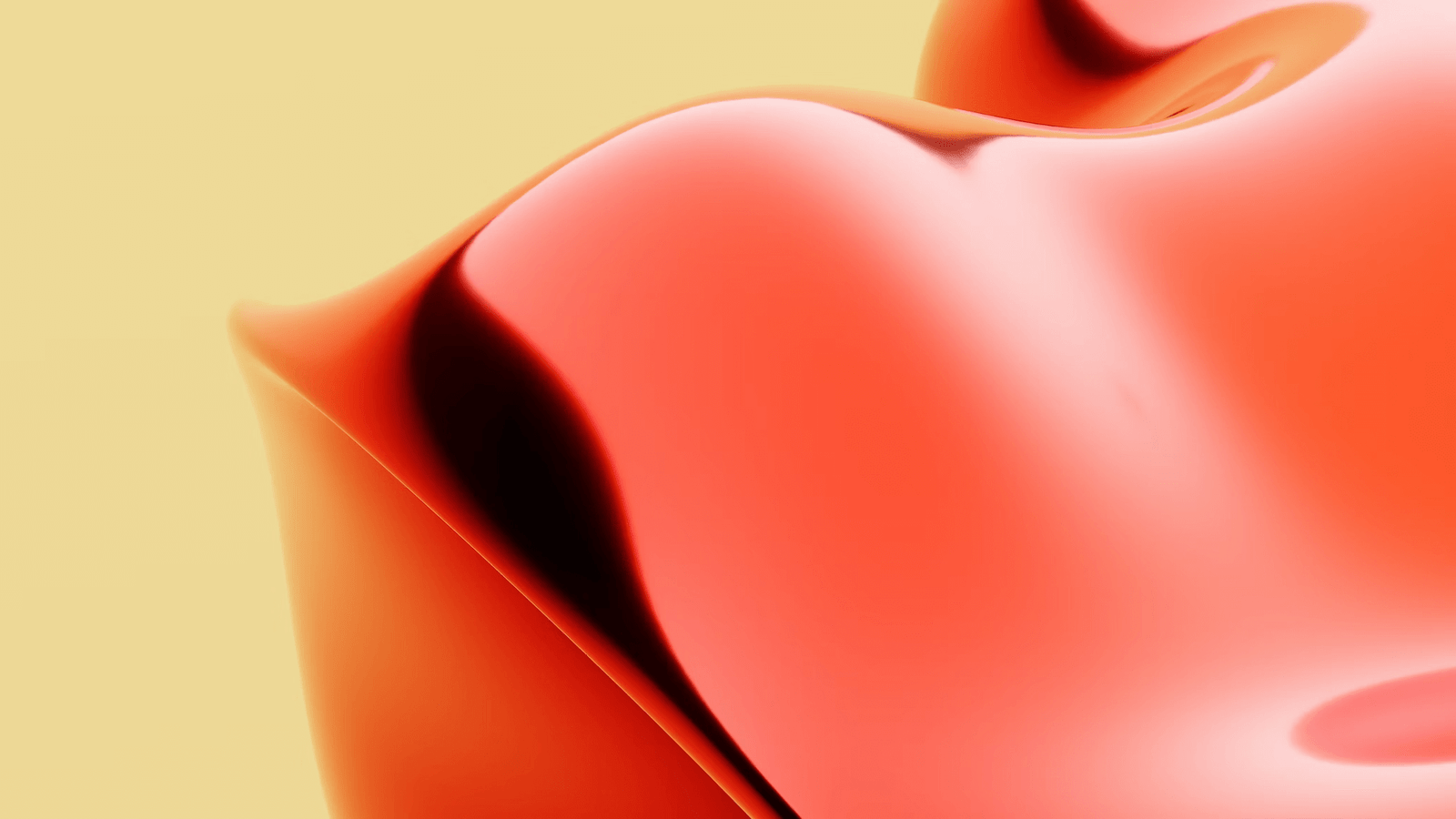
Welcome to our comprehensive guide on App Store Optimization (ASO) for Apple! As an app developer, you understand the importance of getting your app noticed in a crowded marketplace. With over 2 million apps available in the Apple App Store, standing out from the competition can be a challenge. That’s where App Store Optimization comes in.
App Store Optimization is the process of optimizing your app’s visibility and discoverability in the App Store. By implementing various strategies and techniques, you can increase your app’s rankings in search results, attract more organic downloads, and ultimately drive more revenue.
In this guide, we will delve into the fundamentals of ASO and provide you with a step-by-step approach to optimizing your app for the Apple App Store. We’ll cover everything from optimizing your app’s metadata to enhancing user experience and leveraging Apple’s unique features.
First, we’ll start by understanding the basics of App Store Optimization. We’ll explain what ASO is, why it’s important, and how it can benefit your app’s overall success.
Next, we’ll dive into the intricacies of metadata optimization. We’ll discuss why optimizing your app’s metadata is crucial and highlight the key elements you should focus on. We’ll also provide you with best practices for creating compelling metadata that attracts users and improves your app’s visibility.
Keyword optimization is another critical aspect of ASO, and we’ll show you how to effectively select and implement keywords in your app’s metadata. We’ll explain why keyword optimization is essential for improving your app’s visibility in search results and guide you through the process of selecting the most relevant and high-performing keywords for your app.
User experience plays a significant role in app success, so we’ll explore the impact of app design and performance on user retention. We’ll provide insights into how to enhance your app’s design to create an engaging user interface. Additionally, we’ll discuss performance optimization techniques to ensure your app runs smoothly and efficiently.
Moreover, we’ll address the importance of monitoring and improving app reviews and ratings. Positive reviews and high ratings can significantly impact your app’s visibility and credibility, so we’ll share strategies on how to encourage users to leave reviews and how to respond effectively to both positive and negative feedback.
Lastly, we’ll explore the unique features offered by Apple that can be leveraged for ASO. We’ll discuss the power of App Store previews, the potential of in-app purchases to drive revenue, and the impact of choosing the right app store category for your app.
By the end of this comprehensive guide, you’ll have a deep understanding of the strategies and techniques required to optimize your app for the Apple App Store. Whether you’re a seasoned app developer or just starting in the field, this guide will equip you with the knowledge and tools to improve your app’s visibility, attract more users, and ultimately achieve success in the competitive App Store market. Let’s dive in!
Understanding the Basics of App Store Optimization
App Store Optimization (ASO) is a crucial aspect of app marketing that focuses on improving the visibility and discoverability of your app in the Apple App Store. By implementing effective ASO strategies, you can increase your app’s rankings in search results, attract more organic downloads, and ultimately drive more revenue.
To understand the basics of App Store Optimization, let’s explore some key concepts and factors that contribute to its importance:
1.1 What is App Store Optimization?
App Store Optimization is the process of optimizing various elements of your app’s listing to improve its visibility and ranking in the App Store search results. It involves optimizing your app’s metadata, including the app title, keywords, description, and screenshots, to make it more appealing to users and relevant to search algorithms.
1.2 Why is App Store Optimization Important?
With millions of apps available in the App Store, competition for user attention is fierce. ASO is essential because:
Increased Visibility:
ASO helps your app appear higher in search results, making it more likely to be discovered by potential users. Improved visibility leads to increased organic downloads and a boost in app visibility.
Higher Conversion Rate:
When your app’s metadata is optimized effectively, users are more likely to click on your app’s listing. By attracting the right users who are genuinely interested in your app, you can achieve a higher conversion rate and increase the number of downloads.
Cost-Effective Marketing:
ASO is a cost-effective strategy compared to other marketing tactics. By optimizing your app’s listing, you can drive organic traffic and downloads without relying heavily on paid advertising.
Long-Term App Success:
Creating a solid foundation of ASO increases your app’s chances of long-term success. By continually monitoring and optimizing your app’s performance, you can adapt to market trends, user preferences, and algorithm changes, ensuring your app remains competitive.
1.3 Key Factors Influencing App Store Optimization
Several factors contribute to the success of ASO. Understanding these factors is crucial for developing a comprehensive optimization strategy. Here are some key elements to consider:
App Title:
Choosing a relevant and descriptive app title is crucial for ASO. It should accurately represent your app’s purpose and include relevant keywords that users are likely to search for.
App Description:
A well-crafted app description provides users with valuable information about your app’s features, benefits, and functionality. It should be engaging, informative, and optimized with relevant keywords.
App Keywords:
Selecting the right keywords for your app is essential for improving its visibility in search results. Thorough keyword research helps you identify the most relevant and high-performing keywords to target.
App Icon:
The app icon is the first visual impression users have of your app. It should be eye-catching, unique, and reflect your app’s purpose and branding.
App Screenshots and Videos:
Compelling screenshots and videos showcase your app’s features and benefits, helping users understand its value proposition. They should be visually appealing, highlight key functionalities, and encourage users to download your app.
App Ratings and Reviews:
Positive user ratings and reviews play a significant role in app store rankings and user perception. Encouraging users to leave reviews and responding to feedback can help improve your app’s reputation and credibility.
Understanding these fundamental aspects of ASO sets the stage for optimizing your app effectively in the Apple App Store. In the following sections, we will explore each element in detail and provide you with strategies and best practices to maximize your app’s visibility and success.
How to Optimize Your App’s Metadata for Apple App Store
Optimizing your app’s metadata is a critical aspect of App Store Optimization (ASO) for the Apple App Store. Metadata includes various elements such as the app title, keywords, description, and screenshots. By optimizing these components, you can enhance your app’s visibility, attract the right audience, and increase the chances of downloads. In this section, we will explore why metadata optimization is crucial and provide you with best practices to optimize each element effectively.
0.1 Why Metadata Optimization is Crucial
Metadata optimization plays a significant role in improving your app’s visibility in the App Store search results. Here’s why it is crucial:
Improved Search Rankings:
Optimizing your app’s metadata with relevant keywords helps your app appear higher in search results. When users search for specific terms related to your app, optimized metadata increases the chances of your app being shown to them.
Increased Click-through Rate (CTR):
Well-optimized metadata attracts users and encourages them to click on your app’s listing. A compelling app title, engaging description, and visually appealing screenshots can significantly improve your app’s click-through rate.
Enhanced User Understanding:
Optimizing the metadata elements enables users to better understand your app’s features, benefits, and functionality. By providing clear and concise information, users can quickly determine if your app meets their needs, leading to higher quality downloads.
0.2 Key Metadata Elements to Focus On
To optimize your app’s metadata effectively, you need to focus on several key elements. Let’s explore each of these elements:
App Title:
The app title is one of the most critical metadata elements. It should be concise, descriptive, and reflect your app’s purpose and branding. Incorporating relevant keywords in your app title can improve its visibility in search results.
Keywords:
Selecting the right keywords is crucial for improving your app’s discoverability. Conduct thorough keyword research to identify relevant and high-performing keywords that align with your app’s functionality and target audience. Incorporate these keywords strategically in your app’s metadata.
App Description:
The app description provides users with an overview of your app’s features, benefits, and functionality. It should be engaging, informative, and optimized with relevant keywords. Highlight the unique selling points of your app and emphasize its value proposition.
App Screenshots and Videos:
Visual assets such as screenshots and videos play a vital role in attracting users and showcasing your app’s key features. Use high-quality and visually appealing screenshots that accurately represent your app’s functionality and benefits. Consider adding captions or explanatory text to highlight key features.
0.3 Best Practices for Metadata Optimization
To optimize your app’s metadata effectively, follow these best practices:
Conduct Thorough Keyword Research:
Perform comprehensive keyword research to identify relevant and high-performing keywords. Use tools like App Store Connect, Sensor Tower, or Mobile Action to gather insights and find keywords that align with your app’s purpose and target audience.
Prioritize App Title:
Craft a compelling app title that accurately represents your app’s purpose and includes relevant keywords. Keep it concise, memorable, and unique. Avoid keyword-stuffing, as it can negatively impact your app’s visibility.
Optimize App Description:
Write a persuasive and informative app description that highlights your app’s key features and benefits. Use relevant keywords naturally throughout the description. Break it into paragraphs for easy readability.
Engaging and High-Quality Visual Assets:
Create visually appealing screenshots and videos that showcase your app’s features and functionality effectively. Use captions or explanatory text to provide additional context. Ensure that the visuals are clear, high-resolution, and accurately represent your app.
By following these best practices and optimizing your app’s metadata effectively, you can significantly improve your app’s visibility, attract the right audience, and increase the chances of downloads. In the next section, we will delve deeper into the process of keyword optimization and explore strategies to select effective keywords for your app.
How to Improve Your App’s Visibility with Keyword Optimization
Keyword optimization is a crucial component of App Store Optimization (ASO) that can significantly improve your app’s visibility in the Apple App Store. By selecting and implementing effective keywords, you can increase your app’s rankings in search results, attract the right audience, and drive more organic downloads. In this section, we will explore the importance of keyword optimization, provide strategies for selecting relevant keywords, and guide you on how to implement them in your app’s metadata.
1.1 Importance of Keyword Optimization
Keyword optimization is vital for improving your app’s visibility and discoverability in the App Store. Here’s why it’s crucial:
Increased App Visibility:
By incorporating relevant and high-performing keywords in your app’s metadata, you improve its chances of appearing in the search results when users search for specific terms or phrases. Higher visibility leads to more exposure and potential downloads.
Targeting the Right Audience:
Effective keyword optimization helps you attract the right audience for your app. By selecting keywords that align with your app’s purpose and target audience, you can ensure that your app appears in front of users who are genuinely interested in your app’s category or functionality.
Beating the Competition:
Keywords play a significant role in outperforming your competitors. By strategically selecting keywords that have lower competition but high relevance, you can increase your app’s chances of standing out and attracting more downloads.
1.2 How to Select Effective Keywords for Your App
To optimize your app’s visibility with keyword optimization, follow these strategies for selecting effective keywords:
Understand Your Target Audience:
Start by understanding your target audience, their preferences, and the terms they are likely to search for. Consider conducting user surveys or analyzing user feedback to gain insights into their language and search behavior.
Conduct Keyword Research:
Perform thorough keyword research using tools like App Store Connect, Sensor Tower, Mobile Action, or other keyword research tools. Look for keywords that have high search volume, relevance to your app, and moderate competition. Consider both short-tail and long-tail keywords.
Analyze Competitor Keywords:
Analyze the keywords used by your competitors. Look for keywords that they are effectively targeting and consider incorporating them into your keyword strategy. However, ensure that the keywords are relevant to your app and align with your app’s unique selling points.
Focus on Relevance and Specificity:
Choose keywords that accurately represent your app’s functionality and purpose. Avoid generic or overly broad keywords that may attract irrelevant users. Instead, focus on specific keywords that have a higher chance of attracting users who are actively searching for apps like yours.
1.3 Implementing Keywords in Your App’s Metadata
Once you have identified relevant and high-performing keywords, it’s time to implement them strategically in your app’s metadata:
App Title:
Incorporate the most important and relevant keywords in your app title. Ensure that the title remains concise, memorable, and reflects your app’s purpose.
App Subtitle:
Utilize the app subtitle field to include additional relevant keywords. This field allows you to provide a brief description of your app’s core features and functionalities.
Keyword Field:
Make use of the keyword field provided in App Store Connect to include a list of relevant keywords. Be sure to separate each keyword with commas and avoid repetition or irrelevant keywords.
App Description:
Integrate your selected keywords naturally throughout your app description. Ensure that the description remains informative, engaging, and user-friendly, while incorporating the keywords in a way that feels seamless and organic.
By implementing effective keyword optimization techniques, you can significantly improve your app’s visibility in the App Store and attract the right audience. In the next section, we will explore how to enhance user experience through app design and performance optimization.
Enhancing User Experience with App Design and Performance
Enhancing user experience is a crucial aspect of App Store Optimization (ASO) for the Apple App Store. User experience plays a significant role in user retention, engagement, and overall app success. In this section, we will explore the importance of app design in user retention, discuss performance optimization techniques, and provide tips for monitoring and improving app reviews and ratings.
2.1 Role of App Design in User Retention
App design plays a pivotal role in attracting and retaining users. Here’s why it’s essential to focus on app design:
First Impression:
The design of your app is the first impression users have. A visually appealing and intuitive design creates a positive initial experience, capturing users’ attention and encouraging further exploration.
User Engagement:
App design influences user engagement. A well-designed app with clear navigation, intuitive interface, and thoughtful interactions keeps users engaged and encourages them to spend more time using your app.
Branding and Trust:
App design reflects your brand identity and impacts users’ perception of your app’s quality and professionalism. A consistent and well-designed interface builds trust and credibility, fostering a positive user experience.
2.2 Performance Optimization for Better User Experience
App performance optimization is crucial for delivering a smooth and seamless user experience. Here are some techniques to enhance your app’s performance:
Efficient Codebase:
Ensure that your app’s code is clean, efficient, and follows best coding practices. Optimize resource usage, minimize memory leaks, and eliminate any unnecessary code that may impact performance.
Loading Times:
Optimize loading times to ensure that your app launches quickly and displays content promptly. Minimize network requests, optimize image sizes, and implement caching mechanisms to reduce loading times.
Responsiveness:
Make your app responsive and ensure that it performs well on different devices and screen resolutions. Test your app on different devices and optimize layouts and interactions to provide a consistent and seamless experience for all users.
Battery and Resource Usage:
Optimize your app’s resource usage to minimize battery drain and reduce the strain on the device’s CPU and memory. Avoid unnecessary background processes and implement power-saving techniques to enhance user experience.
2.3 Monitoring and Improving App Reviews and Ratings
App reviews and ratings have a significant impact on user perception and app store rankings. Here’s how you can monitor and improve your app’s reviews and ratings:
Encourage Reviews:
Prompt users to leave reviews by implementing in-app prompts or notifications. Encourage satisfied users to share their positive experiences and provide feedback on areas that can be improved.
Respond to Reviews:
Regularly monitor and respond to user reviews, both positive and negative. Addressing user concerns and providing helpful responses demonstrates your commitment to customer satisfaction and can improve overall ratings.
Act on Feedback:
Analyze user feedback and identify patterns or recurring issues. Use this feedback to improve your app’s functionality, fix bugs, and implement new features that address user needs and concerns.
App Store Ratings and Review Guidelines:
Familiarize yourself with the App Store guidelines for ratings and reviews. Ensure that you comply with these guidelines and encourage users to provide honest and constructive feedback.
By focusing on app design, optimizing performance, and actively managing app reviews and ratings, you can create a seamless and enjoyable user experience. In the next section, we will explore how to leverage Apple’s unique features for App Store Optimization.
Leveraging Apple’s Unique Features for App Store Optimization
Leveraging Apple’s unique features can give your app a competitive edge and enhance its visibility and discoverability in the Apple App Store. By understanding and utilizing these features effectively, you can optimize your app’s performance and attract more users. In this section, we will explore three key features offered by Apple that can be leveraged for App Store Optimization: App Store Previews, In-App Purchases, and App Store Categories.
App Store Previews
App Store Previews are a powerful tool for showcasing your app’s features and functionality. They allow you to provide users with a glimpse of what your app offers before they decide to download it. Here’s how you can leverage this feature effectively:
3.1.1 Engaging Preview Videos:
Create engaging preview videos that highlight your app’s key features and benefits. Showcase the app’s user interface, demonstrate its functionality, and emphasize what sets it apart from the competition. Keep the video concise, compelling, and visually appealing.
3.1.2 Informative Screenshots:
Accompany your preview video with visually appealing screenshots that provide additional context and highlight different aspects of your app. Use captions or explanatory text to guide users through the screenshots and emphasize key features.
3.1.3 Localization:
Consider localizing your App Store Previews to reach a broader audience. Create preview videos and screenshots in different languages to cater to users in various regions. This can significantly improve your app’s visibility and appeal to a wider user base.
In-App Purchases
In-App Purchases offer opportunities to generate revenue and enhance user experience within your app. Here’s how you can leverage this feature effectively:
3.2.1 Strategic Offerings:
Develop strategic In-App Purchase offerings that provide value to users. Consider offering additional features, premium content, subscriptions, or consumable items that enhance the user experience and provide an incentive for users to make purchases.
3.2.2 Pricing and Trial Periods:
Carefully determine the pricing strategy for your In-App Purchases. Research the market, consider the value provided, and set competitive prices. Additionally, offer trial periods or introductory pricing to attract new users and encourage them to upgrade or make purchases.
3.2.3 Clear and Transparent Descriptions:
Provide clear and transparent descriptions of your In-App Purchases. Clearly outline what users will receive, the benefits they will gain, and any recurring charges or subscription details. This transparency builds trust and helps users make informed purchase decisions.
App Store Categories
The App Store Categories play a significant role in how users discover and explore apps. Categorizing your app correctly can improve its visibility and attract relevant users. Here’s how you can leverage this feature effectively:
3.3.1 Appropriate Categorization:
Choose the most relevant and appropriate category for your app. Consider the primary functionality and purpose of your app and select the category that aligns best with it. Avoid choosing categories solely based on popularity if they are not directly relevant to your app’s features.
3.3.2 Secondary Categories:
Take advantage of the option to select secondary categories for your app. This allows your app to appear in multiple relevant categories, increasing its visibility and reaching a wider audience.
3.3.3 Regular Evaluation and Updates:
Regularly evaluate your app’s performance in the chosen category. Monitor competition, user trends, and changes in the market. If necessary, consider updating your app’s category selection to optimize its visibility and relevance.
By leveraging Apple’s unique features, such as App Store Previews, In-App Purchases, and App Store Categories, you can enhance your app’s visibility, attract more users, and drive revenue. In the next section, we will provide a summary of the key points discussed throughout this comprehensive guide on App Store Optimization for Apple.
RELATED POSTS
View all

