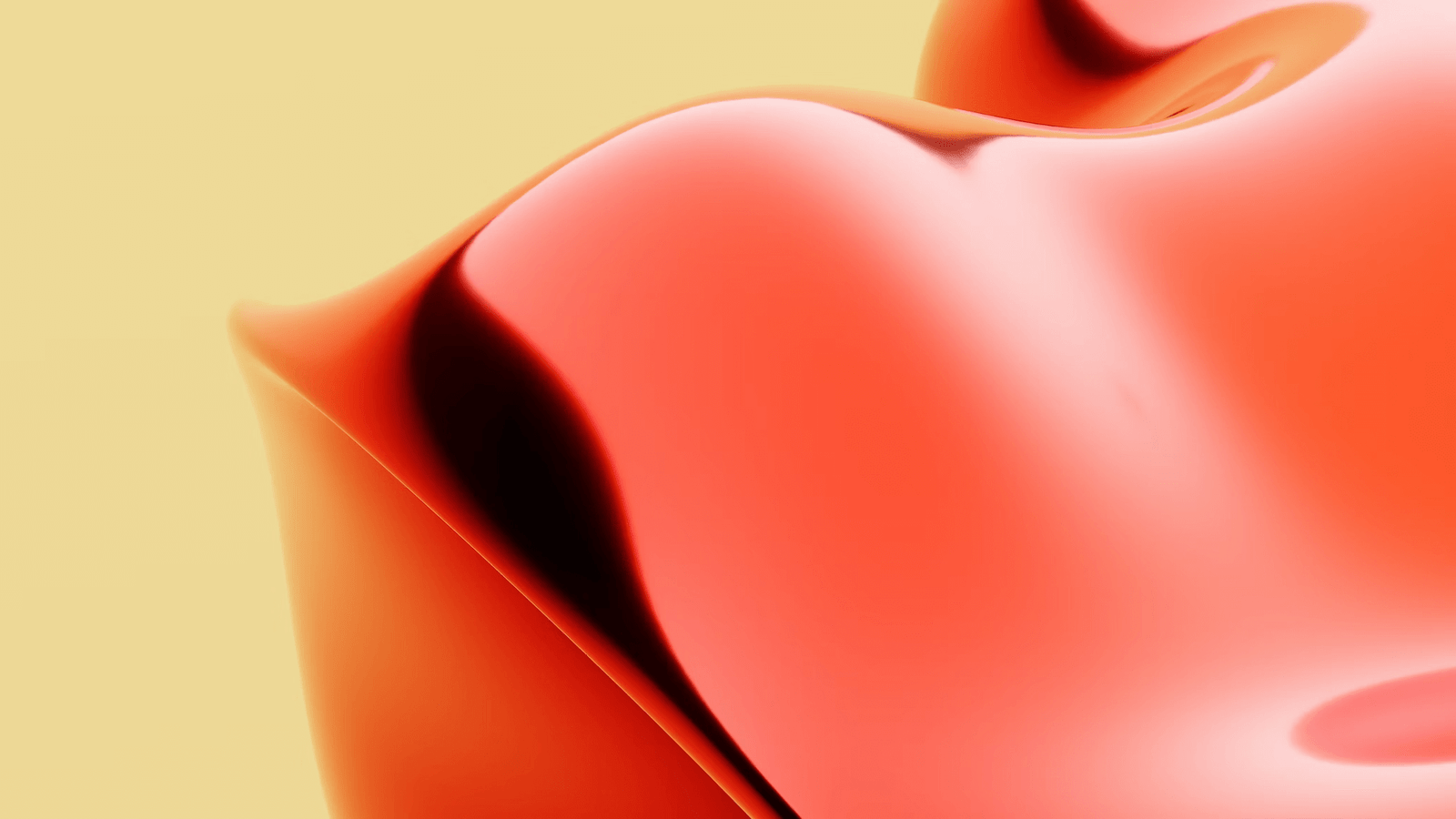
In today’s digital era, having a strong online presence is crucial for the success of any business or website. Search Engine Optimization (SEO) plays a vital role in improving your visibility on search engines and driving organic traffic to your Angular app. However, optimizing an Angular app for SEO can be a bit challenging due to its dynamic nature.
In this blog post, we will dive into the techniques and strategies you can implement to make your Angular app SEO friendly. We will explore the importance of SEO for Angular apps and discuss the concept of pre-rendering and server-side rendering (SSR). Additionally, we will explore the benefits of using Angular Universal, a tool specifically designed for enhancing SEO. Lastly, we will discuss the significance of optimizing your Angular app’s metadata and provide best practices for effective metadata implementation.
By the end of this blog post, you will have a comprehensive understanding of how to make your Angular app SEO friendly and improve its visibility on search engines. So, let’s get started and unlock the potential of your Angular app to attract more organic traffic and reach a wider audience.
Understanding the Basics: The Importance of SEO for Angular Apps
Search Engine Optimization (SEO) is the practice of optimizing a website or application to improve its visibility on search engine result pages (SERPs). While SEO is commonly associated with traditional websites, it is equally important for Angular apps. Understanding the basics of SEO and its significance for Angular apps is crucial in ensuring that your app can be easily discovered by search engines and users alike.
Why is SEO Important for Angular Apps?
-
Improved Visibility: Search engines are the primary source of traffic for most websites and apps. By implementing SEO techniques, you can increase your app’s visibility on search engine result pages, making it easier for users to find and access your app.
-
Organic Traffic: SEO helps drive organic traffic to your Angular app. Organic traffic refers to visitors who find your app through non-paid search engine results. By optimizing your app for SEO, you can attract a steady stream of relevant and targeted users without relying solely on paid advertising.
-
User Experience: SEO practices often align with improving user experience. By optimizing your app’s performance, content, and navigation, you not only appeal to search engines but also enhance the overall user experience. This can lead to increased user engagement, longer visit durations, and higher conversion rates.
-
Competitive Advantage: In a highly competitive digital landscape, having an SEO-friendly Angular app can give you a competitive edge. By outranking your competitors in search engine results, you have a greater chance of attracting users, gaining brand exposure, and establishing your app as a trusted and authoritative source.
-
Long-term Benefits: SEO is a long-term investment. While it may take time to see significant results, the efforts put into optimizing your Angular app can have long-lasting benefits. Once your app starts ranking higher on search engine result pages, the organic traffic generated can continue to flow in, providing a sustainable source of visitors and potential customers.
Understanding the importance of SEO for Angular apps sets the foundation for implementing effective strategies and techniques to improve your app’s visibility and reach. In the following sections, we will explore specific methods, including pre-rendering, server-side rendering, utilizing Angular Universal, and optimizing metadata, to make your Angular app SEO friendly.
Pre-rendering in Angular for SEO Optimization
Pre-rendering is a technique used to generate static HTML content for dynamic JavaScript-based applications like Angular. By pre-rendering your Angular app, you can ensure that search engines can crawl and index your app effectively, leading to improved SEO performance. In this section, we will explore the importance of pre-rendering for SEO optimization and discuss the tools and steps involved in implementing pre-rendering for your Angular app.
Why Pre-rendering is Important for SEO
-
Crawlability: Search engine bots typically struggle to crawl and index JavaScript-heavy websites or apps. By pre-rendering your Angular app, you provide search engines with static HTML content that they can easily crawl and understand. This improves the chances of your app being indexed accurately and displayed in search engine results.
-
Content Accessibility: Pre-rendering ensures that your app’s content is readily accessible to both search engines and users. With pre-rendering, the initial page load will already contain the fully rendered HTML content, allowing search engines to index the content and users to view it immediately. This enhances the user experience and increases the likelihood of search engines ranking your app higher.
-
Faster Page Load Speed: Pre-rendered HTML content can be served from a server or CDN, resulting in faster page load speeds. Faster loading times not only improve user experience but also contribute to better search engine rankings. Search engines consider page speed as a ranking factor, so pre-rendering helps optimize your app for improved performance.
Tools Needed for Pre-rendering
-
Angular Universal: Angular Universal is a server-side rendering (SSR) solution provided by the Angular team. It allows you to pre-render your Angular app on the server before sending it to the client’s browser. Angular Universal simplifies the pre-rendering process and ensures that your app is rendered correctly both on the server and the client-side.
-
Angular CLI: The Angular CLI is a command-line interface tool that provides various commands for developing and building Angular applications. It includes the necessary commands for generating pre-rendered static files and managing the pre-rendering process.
-
Prerendering Libraries: There are several libraries available that can assist in pre-rendering your Angular app. These libraries, such as
prerender-spa-pluginorangular-prerender, provide additional functionality and configuration options for the pre-rendering process.
Steps to Pre-render Your Angular App
-
Install Angular Universal: Begin by installing Angular Universal into your existing Angular app. This can be done using the Angular CLI command
ng add @nguniversal/express-engine. -
Configure Routes: Identify the routes in your Angular app that need to be pre-rendered. These are typically the routes that contain important content or information.
-
Create Pre-rendering Configuration: Set up the necessary configuration files to define the routes to be pre-rendered, specify the output directory, and configure any additional settings required for pre-rendering.
-
Build and Test: Build your Angular app with the pre-rendering configuration using the Angular CLI command
ng build --configuration=prerender. This will generate the static HTML files for pre-rendering. -
Deploy and Serve: Deploy the pre-rendered files to a server or CDN and configure your server to serve the pre-rendered content when requested by search engine bots or users.
By following these steps and utilizing the appropriate tools, you can successfully pre-render your Angular app, making it more SEO friendly and improving its visibility on search engine result pages. In the next section, we will explore another technique, server-side rendering (SSR), and its significance for SEO optimization.
Implementing Server-side Rendering (SSR) in Your Angular App
Server-side rendering (SSR) is another method for optimizing your Angular app for SEO. Unlike pre-rendering, which generates static HTML files at build time, SSR dynamically renders your Angular app on the server and sends the fully rendered HTML to the client’s browser. This section will explore the importance of SSR for SEO, explain how to set up SSR in your Angular app, and provide best practices for implementation.
Why Server-side Rendering is Essential for SEO
-
Improved Indexing: Server-side rendering allows search engine bots to receive fully rendered HTML content when crawling your app. This enables search engines to understand and index your app’s content more accurately, leading to better visibility in search engine results.
-
Enhanced User Experience: With SSR, users can see the fully rendered content immediately, eliminating the delay commonly associated with client-side rendering. This improves the user experience by providing faster page load times, reducing bounce rates, and increasing user engagement.
-
SEO-friendly URLs: SSR ensures that your app’s URLs are SEO-friendly. By rendering the complete HTML on the server, the URLs displayed in search engine results accurately represent the content of your app, making it more appealing to users and search engines.
How to Set Up Server-side Rendering
-
Install Angular Universal: Similar to pre-rendering, you need to install Angular Universal into your Angular app. Use the Angular CLI command
ng add @nguniversal/express-engineto install the necessary dependencies. -
Configure SSR in Angular: Angular Universal requires some configuration to enable SSR in your app. This involves setting up server-side rendering modules, modifying your app’s main module, and configuring the server-side rendering engine.
-
Create Server Code: Write server-side code that handles incoming requests, renders the Angular app on the server, and sends the fully rendered HTML to the client’s browser. This code typically uses frameworks like Express.js or Nest.js.
-
Build and Test: Build your Angular app with the SSR configuration using the Angular CLI command
ng build --configuration=production. This will generate the server-side rendered files. -
Deploy and Serve: Deploy the server-side rendered files to a server or hosting platform that supports server-side rendering. Configure the server to handle incoming requests and serve the pre-rendered content.
Best Practices for Implementing SSR
-
Optimize Server-side Rendering Performance: Implement caching mechanisms, gzip compression, and other performance optimizations to ensure fast server-side rendering. This helps minimize the time it takes for the server to render and deliver the HTML content.
-
Handle Dynamic Data: If your Angular app relies on dynamic data from APIs or databases, ensure that the server-side rendering process includes fetching and rendering this data correctly. Consider using server-side rendering hooks or techniques to handle data fetching on the server.
-
Progressive Enhancement: Implement progressive enhancement techniques to ensure that your app functions properly for both server-side rendered and client-side rendered scenarios. This allows for a seamless user experience regardless of the rendering method used.
-
Monitor and Test: Regularly monitor and test your server-side rendered app to ensure that it functions correctly and delivers the expected SEO benefits. Use tools like Google Search Console and perform user testing to identify any issues and make necessary improvements.
By implementing server-side rendering in your Angular app, you can significantly enhance its SEO performance by improving indexing, user experience, and URL structure. In the next section, we will explore the benefits of utilizing Angular Universal, a tool specifically designed for enhancing SEO in Angular apps.
Utilizing Angular Universal for SEO Enhancement
Angular Universal is a powerful tool that enhances SEO performance by enabling server-side rendering (SSR) in Angular apps. It provides a seamless way to render your app on the server, improving its visibility to search engines and enhancing the user experience. In this section, we will explore what Angular Universal is, why it matters for SEO, how to use it, and share tips for maximizing SEO benefits with Angular Universal.
What is Angular Universal and Why It Matters for SEO
-
Angular Universal Overview: Angular Universal is a server-side rendering (SSR) solution provided by the Angular team. It allows you to render your Angular app on the server, delivering fully rendered HTML to the client’s browser. This ensures that search engines can crawl and index your app effectively, leading to better SEO performance.
-
Improved SEO Performance: Angular Universal plays a vital role in improving SEO performance by making your app more accessible to search engine bots. With server-side rendering, search engines receive the complete HTML content, enabling them to understand and index your app’s content accurately. This can result in higher rankings and increased organic traffic.
How to Use Angular Universal
-
Installation: Start by installing Angular Universal into your existing Angular app. Use the Angular CLI command
ng add @nguniversal/express-engineto add the necessary dependencies and configuration files. -
Configure SSR in Angular: Modify your app’s main module to enable server-side rendering. This involves importing the necessary Angular Universal modules and configuring the server-side rendering engine.
-
Create Server Code: Write server-side code using frameworks like Express.js or Nest.js. This code will handle incoming requests, render your Angular app on the server using Angular Universal, and send the fully rendered HTML to the client.
-
Build and Test: Build your app with the Angular Universal configuration using the Angular CLI command
ng build --configuration=production. This will generate the server-side rendered files. -
Deploy and Serve: Deploy the server-side rendered files to a server or hosting platform that supports server-side rendering. Configure the server to handle incoming requests and serve the pre-rendered content.
Tips for Maximizing SEO Benefits with Angular Universal
-
Proper Configuration: Ensure that you have configured Angular Universal correctly to leverage its full potential for SEO enhancement. Follow the official Angular Universal documentation and guidelines to set up the tool properly.
-
Optimize Performance: Implement performance optimizations to ensure fast server-side rendering. This includes techniques like caching, gzip compression, and using CDN services to deliver the rendered content efficiently.
-
Handle Dynamic Content: If your app relies on dynamic data, ensure that the server-side rendering process handles this data correctly. Use Angular Universal’s server-side rendering hooks or techniques to fetch and render dynamic content on the server.
-
Monitor and Test: Regularly monitor and test your server-side rendered app to ensure that it functions correctly and delivers the expected SEO benefits. Use tools like Google Search Console to check for any crawl or indexing issues and perform user testing to identify any rendering or usability issues.
By utilizing Angular Universal in your Angular app, you can unlock the full potential of server-side rendering, improving your app’s SEO performance and providing a better user experience. In the next section, we will delve into the significance of optimizing your Angular app’s metadata for SEO.
Optimizing Your Angular App’s Metadata for SEO
The metadata of your Angular app plays a crucial role in SEO optimization. Metadata consists of various elements such as title tags, meta descriptions, and meta keywords, which provide information about your app’s content to search engines. Optimizing your Angular app’s metadata ensures that search engines can understand and display relevant information about your app in search results. In this section, we will explore the role of metadata in SEO, how to add and update metadata in Angular, and provide best practices for metadata optimization.
The Role of Metadata in SEO
-
Title Tags: The title tag is an HTML element that specifies the title of a web page. It is displayed as the clickable headline in search engine results. Optimizing your app’s title tags with relevant keywords and a compelling description can significantly impact the click-through rate from search results.
-
Meta Descriptions: The meta description is a brief summary of your app’s content. It appears below the title tag in search engine results and provides users with a preview of what to expect on your app. Well-crafted meta descriptions can entice users to click on your app and improve its click-through rate.
-
Meta Keywords: While meta keywords have diminished in importance over the years, they can still have some impact on SEO. Including relevant keywords in your meta keywords tag can help search engines understand the main topics of your app.
How to Add and Update Metadata in Angular
-
Angular Meta: Angular Meta is a library that allows you to manage metadata in your Angular app. Install the library using the npm package manager by running the command
npm install @ngx-meta/core. -
Define Meta Tags: In your Angular components, import the necessary modules from the Angular Meta library and use them to define meta tags. Set the title, description, and other relevant metadata using the provided functions or directives.
-
Dynamic Metadata: If your Angular app has dynamic content, you can update the metadata based on the current page or user interaction. Use Angular Meta’s functions to dynamically update the title tag, meta description, or other metadata elements.
-
SEO-friendly URLs: Ensure that your Angular app’s URLs are SEO-friendly. Use Angular’s routing module to create clean and descriptive URLs that include relevant keywords. This helps search engines understand the structure and content of your app.
Best Practices for Metadata Optimization
-
Keyword Research: Conduct thorough keyword research to identify the most relevant and valuable keywords for your Angular app. Use tools like Google Keyword Planner or other keyword research tools to find high-traffic, low-competition keywords.
-
Unique and Descriptive Titles: Craft unique and descriptive title tags for each page of your app. Include relevant keywords and make sure the title accurately represents the content of the page.
-
Compelling Meta Descriptions: Write compelling meta descriptions that accurately summarize the content of each page. Use action-oriented language, include relevant keywords, and keep the description within the recommended character limit.
-
Avoid Keyword Stuffing: While it is important to include relevant keywords in your metadata, avoid keyword stuffing. Focus on creating natural and user-friendly metadata that provides value and accurately describes your app.
-
Regularly Review and Update Metadata: Conduct regular audits of your Angular app’s metadata to ensure it remains accurate and aligned with your content. Update metadata when necessary to reflect any changes in content or target keywords.
By optimizing your Angular app’s metadata, you can improve its visibility in search engine results and attract more organic traffic. In the next section, we will conclude our discussion and summarize the key takeaways for making your Angular app SEO friendly.
RELATED POSTS
View all


