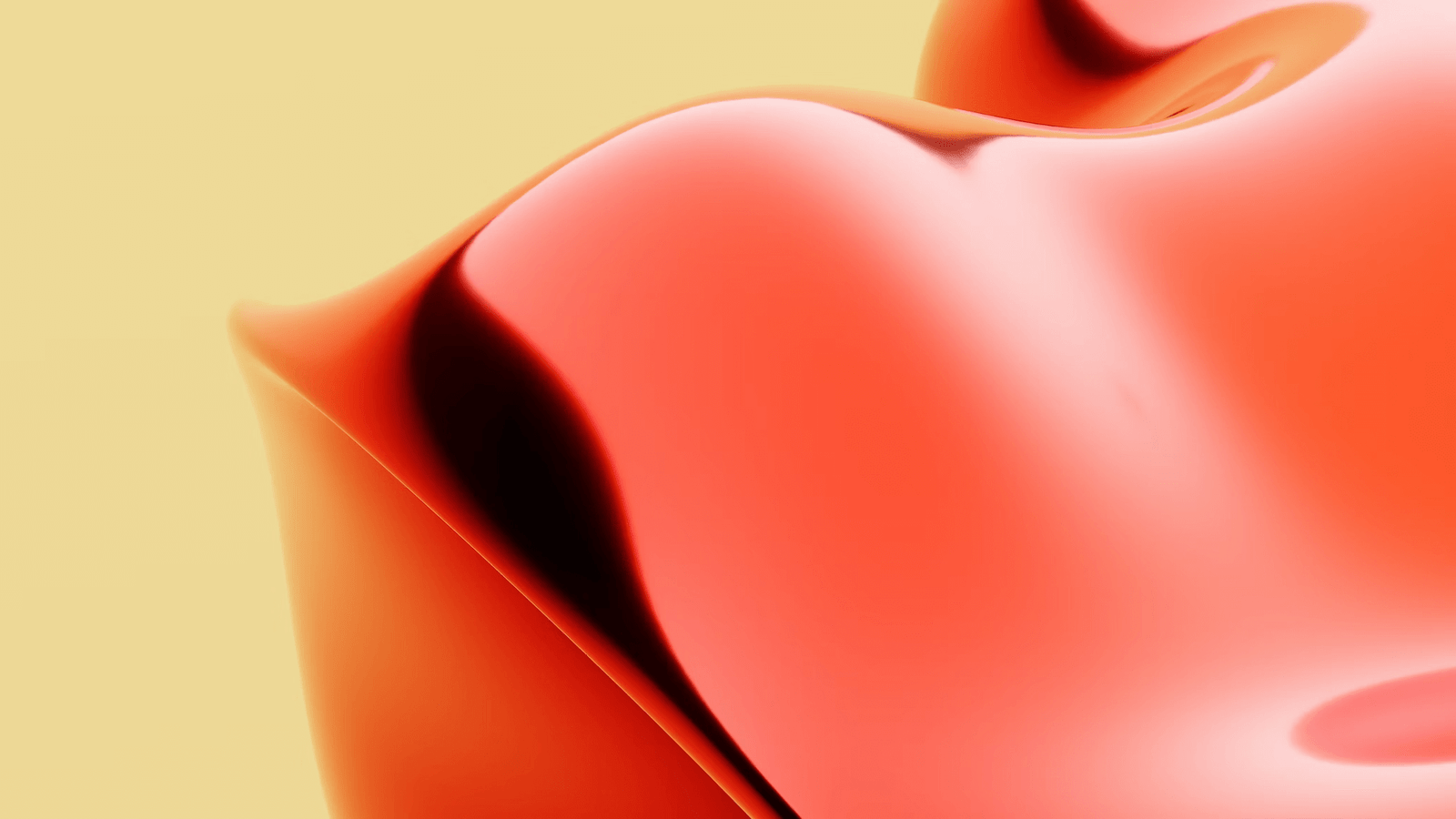
Welcome to our blog post on Tips for App Store Optimization (ASO). In today’s digital age, having a well-optimized app can make all the difference in its success. With millions of apps available in app stores, it’s crucial to ensure that your app stands out from the competition and reaches its target audience effectively.
App Store Optimization is the process of optimizing various elements of your app’s presence in app stores to increase visibility, improve rankings, and attract more organic downloads. It involves optimizing your app’s title, description, screenshots, videos, ratings, reviews, and even localizing your app’s presence for different markets.
In this blog post, we will provide you with valuable insights and tips on how to optimize your app’s presence in app stores. We will start by understanding the basics of ASO and its importance. Then, we will delve into optimizing your app’s title and description, including the significance of a catchy and relevant app title, writing a descriptive and engaging app description, and effectively using keywords.
Next, we will explore how to enhance visibility through eye-catching app screenshots and engaging promotional videos. We will discuss the best practices for creating captivating screenshots and producing promotional videos that effectively showcase the features and benefits of your app.
Furthermore, we will address the importance of optimizing your app’s ratings and reviews. We will provide tips on how to encourage users to leave reviews, the significance of responding to reviews to improve user experience, and how ratings and reviews impact your app’s ranking in app stores.
Lastly, we will discuss the importance of localizing your app store presence. We will explore the benefits of translating your app’s description and metadata, cultural considerations in app store optimization, and the role of localization in ASO.
Whether you are a seasoned app developer or a newbie in the field, this blog post is packed with valuable tips and insights to help you optimize your app’s presence in app stores and achieve maximum visibility and downloads. So, let’s dive in and unlock the secrets of successful App Store Optimization!
Understanding the Basics: Overview of App Store Optimization
App Store Optimization (ASO) is the process of optimizing various aspects of your app’s presence in app stores to improve its visibility, increase organic downloads, and ultimately enhance its success. By understanding the basics of ASO, you will be equipped with the knowledge needed to implement effective optimization strategies for your app.
What is App Store Optimization?
App Store Optimization involves optimizing different elements of your app’s listing in app stores, such as the app title, description, keywords, screenshots, videos, ratings, and reviews. The goal is to improve your app’s visibility and rank higher in search results within the app store.
The Importance of App Store Optimization
ASO is crucial because it directly impacts the discoverability of your app. With millions of apps available in app stores, it’s challenging for users to find and download specific apps. By implementing effective ASO strategies, you can increase the chances of your app appearing in relevant searches, attracting more users, and ultimately driving organic downloads.
Benefits of App Store Optimization
Optimizing your app’s presence in app stores offers several benefits:
-
Increased Visibility: By optimizing your app’s elements, it becomes more visible to users searching for relevant keywords and categories.
-
Higher App Ranking: A well-optimized app has a higher chance of ranking higher in search results, leading to increased visibility and more downloads.
-
Improved Conversion Rate: With engaging app descriptions, appealing screenshots, and informative videos, users are more likely to download your app.
-
Enhanced User Experience: By responding to reviews and improving your app based on user feedback, you can provide a better user experience and attract more positive reviews.
-
Cost-Effective Marketing: ASO is a cost-effective way to improve your app’s visibility and downloads compared to other marketing strategies.
Key Factors in App Store Optimization
To optimize your app effectively, it’s essential to focus on the following key factors:
-
App Title: Choosing a catchy and relevant app title is crucial as it plays a significant role in attracting users and improving search visibility.
-
App Description: Writing a compelling and informative app description helps users understand the features and benefits of your app, influencing their decision to download.
-
Keywords: Understanding and incorporating relevant keywords in your app’s title, description, and metadata can significantly impact your app’s visibility in app store search results.
-
Visual Assets: Eye-catching screenshots and engaging videos are essential in showcasing your app’s key features and grabbing users’ attention.
-
Ratings and Reviews: Positive ratings and reviews contribute to your app’s credibility, ranking, and overall user perception.
By paying attention to these key factors and implementing effective optimization strategies, you can improve your app’s chances of success in the competitive app store environment.
In the next section, we will dive deeper into optimizing your app’s title and description, exploring the importance of a catchy, relevant app title, writing a descriptive and engaging app description, and effectively incorporating keywords to improve search visibility.
How to Optimize Your App’s Title and Description
Optimizing your app’s title and description is crucial for App Store Optimization (ASO) as it directly impacts your app’s visibility and user engagement. In this section, we will explore the key elements to consider when optimizing your app’s title and description to attract users and improve search rankings.
Importance of a Catchy, Relevant App Title
Your app’s title is the first thing users see when they come across your app in the app store. It should be memorable, unique, and reflect the essence of your app. Consider the following tips when optimizing your app’s title:
-
Be Concise: Keep your app title short and concise, ideally within 30 characters, to ensure it is fully displayed on all devices and app store screens.
-
Highlight Unique Selling Points: Incorporate the key features or benefits of your app in the title to immediately capture users’ attention and convey its value proposition.
-
Research Competitors: Investigate the titles of your competitors’ apps to understand the keywords they are targeting and find ways to differentiate your app.
-
Avoid Keyword Stuffing: While it’s important to include relevant keywords, avoid stuffing too many keywords into your title as it may appear spammy and negatively impact user perception.
Writing a Descriptive and Engaging App Description
Your app’s description is an opportunity to provide users with a comprehensive understanding of what your app offers. Follow these guidelines to optimize your app’s description:
-
Start with a Compelling Hook: Begin your description with a compelling hook that grabs users’ attention and entices them to continue reading.
-
Highlight Key Features and Benefits: Clearly showcase the unique features, functionalities, and benefits of your app. Use bullet points or short paragraphs to make it easy for users to skim through the information.
-
Use Persuasive Language: Use persuasive language to convince users why they should download your app. Focus on the value it provides, problem-solving capabilities, and any awards or recognition it has received.
-
Include Social Proof: If your app has received positive reviews or has been featured in reputable publications, include snippets or logos to showcase social proof and build trust with potential users.
-
Localized Descriptions: If you are targeting multiple markets, consider localizing your app’s description to cater to the specific needs and preferences of each target audience.
Usage of Keywords in Title and Description
Incorporating relevant keywords in your app’s title and description is crucial for improving search visibility. Consider the following tips when using keywords:
-
Keyword Research: Conduct thorough keyword research to identify popular and relevant keywords that are frequently used by your target audience.
-
Prioritize Primary Keywords: Place your primary keywords strategically in your app’s title and early in the description to improve search rankings.
-
Avoid Keyword Stuffing: While it’s important to include keywords, avoid overusing them. Maintain a natural flow in your title and description to ensure it reads well and resonates with users.
-
Monitor and Update: Continuously monitor and update your keyword strategy based on user behavior, market trends, and changes in search algorithms.
By optimizing your app’s title and description with a catchy and relevant title, a descriptive and engaging description, and strategically incorporating keywords, you can significantly improve your app’s visibility, attract more users, and drive organic downloads.
In the next section, we will explore how to enhance visibility and engagement through appealing app screenshots and promotional videos. We will provide tips on creating eye-catching visuals that effectively showcase your app’s features and benefits.
Enhancing Visibility with Screenshots and Videos
Enhancing your app’s visibility is crucial for attracting users and driving downloads. In this section, we will explore the importance of using screenshots and videos to optimize your app’s visibility and engagement in app stores.
Creating Eye-Catching App Screenshots
App screenshots play a vital role in capturing users’ attention and showcasing the key features and functionalities of your app. Consider the following tips to create eye-catching app screenshots:
-
Highlight Key Features: Choose screenshots that effectively highlight the unique and compelling features of your app. Showcasing the benefits and functionalities can entice users to explore further.
-
Use Engaging Visuals: Use high-quality images with vibrant colors, attractive designs, and clear visuals. Ensure that the screenshots are visually appealing and represent the app accurately.
-
Tell a Story: Arrange your screenshots in a logical and sequential order to create a visual story that walks users through the app’s flow and highlights its value proposition.
-
Include Captions and Call-to-Actions: Add captions or short texts to explain the purpose of each screenshot and guide users through the app’s key features. Incorporate call-to-actions to encourage users to download or explore further.
-
Test Variations: Create multiple versions of screenshots and analyze their performance. A/B test different designs, layouts, and messaging to determine which ones resonate best with your target audience.
Producing Engaging Promotional Videos
Promotional videos can significantly impact user engagement by providing a dynamic and interactive demonstration of your app’s features and functionalities. Follow these tips to produce engaging promotional videos:
-
Keep it Concise: Keep your video short and concise, ideally within 30 to 60 seconds. Capture users’ attention from the beginning and maintain their interest throughout the video.
-
Focus on Benefits: Highlight the key benefits and value proposition of your app. Show how it solves a problem, improves productivity, or enhances the user experience.
-
Show Real-World Use Cases: Showcase real-world scenarios where users can see how your app can be used in their daily lives. This helps users visualize the app’s practicality and relevance.
-
Demonstrate Key Features: Demonstrate the app’s key features and functionalities in action. Use clear visuals, step-by-step instructions, and smooth transitions to make it easy for users to understand and follow along.
-
Use Captivating Music and Voiceovers: Consider adding background music or voiceovers that complement the visuals and create an engaging atmosphere. Ensure that the audio quality is clear and enhances the overall viewing experience.
-
Optimize for Different Platforms: Consider the specifications and requirements of various app stores and platforms when creating your promotional video. Optimize the video’s format, resolution, and size accordingly.
Best Practices for Visual Presentation in App Stores
In addition to screenshots and videos, consider these best practices for visual presentation in app stores:
-
App Icon: Design an attractive and recognizable app icon that represents your app’s brand and purpose. Keep it simple, memorable, and visually appealing.
-
App Store Banner: Utilize the app store’s banner space to promote special offers, limited-time discounts, or new features. Use compelling visuals and clear messaging to capture users’ attention.
-
App Store Preview: Some app stores allow you to create an app preview that provides a glimpse into your app’s functionality and user experience. Leverage this feature to showcase your app’s unique selling points.
By effectively leveraging screenshots and videos, as well as following best practices for visual presentation in app stores, you can enhance your app’s visibility, engage users, and increase the likelihood of downloads.
In the next section, we will discuss the significance of optimizing your app’s ratings and reviews and provide strategies for encouraging users to leave reviews and responding to them effectively.
Optimizing Your App’s Ratings and Reviews
Optimizing your app’s ratings and reviews is a crucial aspect of App Store Optimization (ASO). Positive ratings and reviews not only enhance your app’s credibility but also influence potential users’ decision-making process. In this section, we will explore strategies to optimize your app’s ratings and reviews to improve user experience and increase app store rankings.
Encouraging Users to Leave Reviews
Positive reviews can significantly impact your app’s reputation and attract more potential users. Consider the following strategies to encourage users to leave reviews:
-
In-App Prompts: Prompt users to leave a review within the app at strategic moments, such as after completing a task or achieving a milestone. Make it easy for users to provide feedback by including a direct link to the app store review page.
-
Timing and Frequency: Be mindful of the timing and frequency of review prompts. Avoid interrupting users’ app experience with excessive or untimely requests for reviews, as this may lead to negative feedback.
-
Rewards and Incentives: Offer incentives or rewards to users who leave reviews. This can include exclusive access to premium features, in-app currency, or discounts on future purchases.
-
Social Media Engagement: Leverage your app’s social media presence to encourage users to leave reviews. Engage with your audience, respond to their comments and suggestions, and request feedback on social platforms.
-
Email Campaigns: Utilize email marketing to reach out to your user base and request reviews. Personalize your emails and provide clear instructions on how users can leave a review.
Responding to Reviews to Improve User Experience
Responding to reviews, whether positive or negative, demonstrates your commitment to user satisfaction and can positively impact your app’s reputation. Follow these guidelines when responding to reviews:
-
Timely Responses: Respond to reviews promptly to show that you value user feedback and are actively engaged in improving your app.
-
Express Appreciation: Show gratitude to users who leave positive reviews. Acknowledge their feedback and express appreciation for their support.
-
Addressing Negative Feedback: When responding to negative reviews, remain calm and professional. Take the opportunity to address any issues or concerns raised by users and offer potential solutions or assistance.
-
Seek Clarification: If a negative review contains vague or unclear feedback, politely ask the user for more information to better understand their concerns and provide a meaningful response.
-
Learn from Feedback: Use reviews as an opportunity to gather insights and identify areas for improvement. Pay attention to recurring themes or issues mentioned in reviews and take proactive steps to address them in future updates.
The Impact of Ratings and Reviews on App Store Ranking
Ratings and reviews play a significant role in determining your app’s ranking in app stores. Positive reviews and high ratings can boost your app’s visibility and improve its chances of ranking higher in search results. Consider the following factors:
-
Rating Average: Aim for a high average rating by consistently delivering a great user experience and encouraging positive reviews.
-
Review Quantity: The number of reviews can also influence your app’s ranking. Encourage users to leave reviews to increase the overall quantity.
-
Review Freshness: App stores also consider the recency of reviews. Encourage users to leave updated reviews after app updates or significant improvements to maintain a fresh review profile.
-
App Store Algorithms: App stores use complex algorithms to determine app rankings. Ratings, reviews, and user engagement are considered alongside other factors such as downloads, retention rates, and app usage.
By actively encouraging users to leave reviews, responding to feedback in a timely and professional manner, and understanding the impact of ratings and reviews on app store rankings, you can optimize your app’s reputation and enhance user experience.
In the next section, we will discuss the importance of localizing your app’s presence in app stores. We will explore strategies for translating your app’s description and metadata, cultural considerations in ASO, and the role of localization in reaching a global audience.
Localizing Your App Store Presence
Localizing your app’s presence in app stores is essential for reaching a global audience and maximizing your app’s potential. In this section, we will explore the importance of localization in App Store Optimization (ASO) and provide strategies for effectively localizing your app’s description, metadata, and overall presence in different markets.
Translating Your App’s Description and Metadata
Translating your app’s description and metadata is a crucial step in reaching users who speak different languages. Consider the following strategies for effective translation:
-
Localization Resources: Hire professional translators or make use of reputable localization services to ensure accurate translation of your app’s description and metadata. Avoid relying solely on machine translation tools, as they may not capture the nuances and cultural considerations of different languages.
-
Cultural Adaptation: Localization goes beyond translation. Adapt your app’s description and metadata to the cultural norms, preferences, and idiomatic expressions of the target audience. This ensures that your app resonates with local users and feels natural to them.
-
Keyword Research: Conduct keyword research specific to each target market to identify popular search terms and phrases. Incorporate these keywords naturally in your translated description and metadata to improve search visibility in local app stores.
-
Localized Screenshots and Videos: Consider creating localized versions of your app’s screenshots and videos to cater to the visual preferences and cultural nuances of different regions. This helps potential users visualize the app’s value in their own language and context.
Cultural Considerations in App Store Optimization
Understanding the cultural nuances of your target markets is crucial for successful ASO. Consider the following cultural considerations:
-
Iconography and Visual Elements: Be mindful of using symbols, colors, and visual elements that hold different meanings in different cultures. Ensure that your app’s visual assets are culturally appropriate and resonate with the target audience.
-
App Store Categories and Local Trends: Research local app store categories and trends in each target market. Adjust your app’s categorization and marketing strategy to align with local preferences and maximize discoverability.
-
Localized Pricing and Payment Options: Adapt your app’s pricing and payment options to suit local currencies and payment methods. This facilitates a seamless user experience and builds trust with potential users.
-
Local Holidays and Events: Consider incorporating local holidays and events into your app’s marketing strategy. Tailor promotional campaigns and updates to coincide with relevant cultural celebrations or special occasions.
The Role of Localization in ASO
Localization plays a significant role in ASO by expanding your app’s reach and appealing to a wider audience. The benefits of localization include:
-
Increased Downloads: By reaching users in their native language, you can attract a larger user base and increase the chances of downloads.
-
Enhanced User Experience: Localized app descriptions and metadata provide users with a better understanding of your app’s features, benefits, and relevance to their specific needs.
-
Improved App Store Rankings: Localized apps have a higher chance of ranking well in local app stores, as they align with the search behavior and language preferences of the target audience.
-
Competitive Advantage: Localizing your app sets you apart from competitors who may not have taken the time to adapt their app to specific markets. This gives you an edge in reaching potential users in different regions.
By effectively localizing your app’s presence in app stores, you can expand your user base, improve user experience, and increase your app’s visibility and downloads in different markets.
In the next section, we will conclude our comprehensive guide on App Store Optimization (ASO) and summarize the key takeaways and best practices discussed throughout the blog post.
RELATED POSTS
View all


