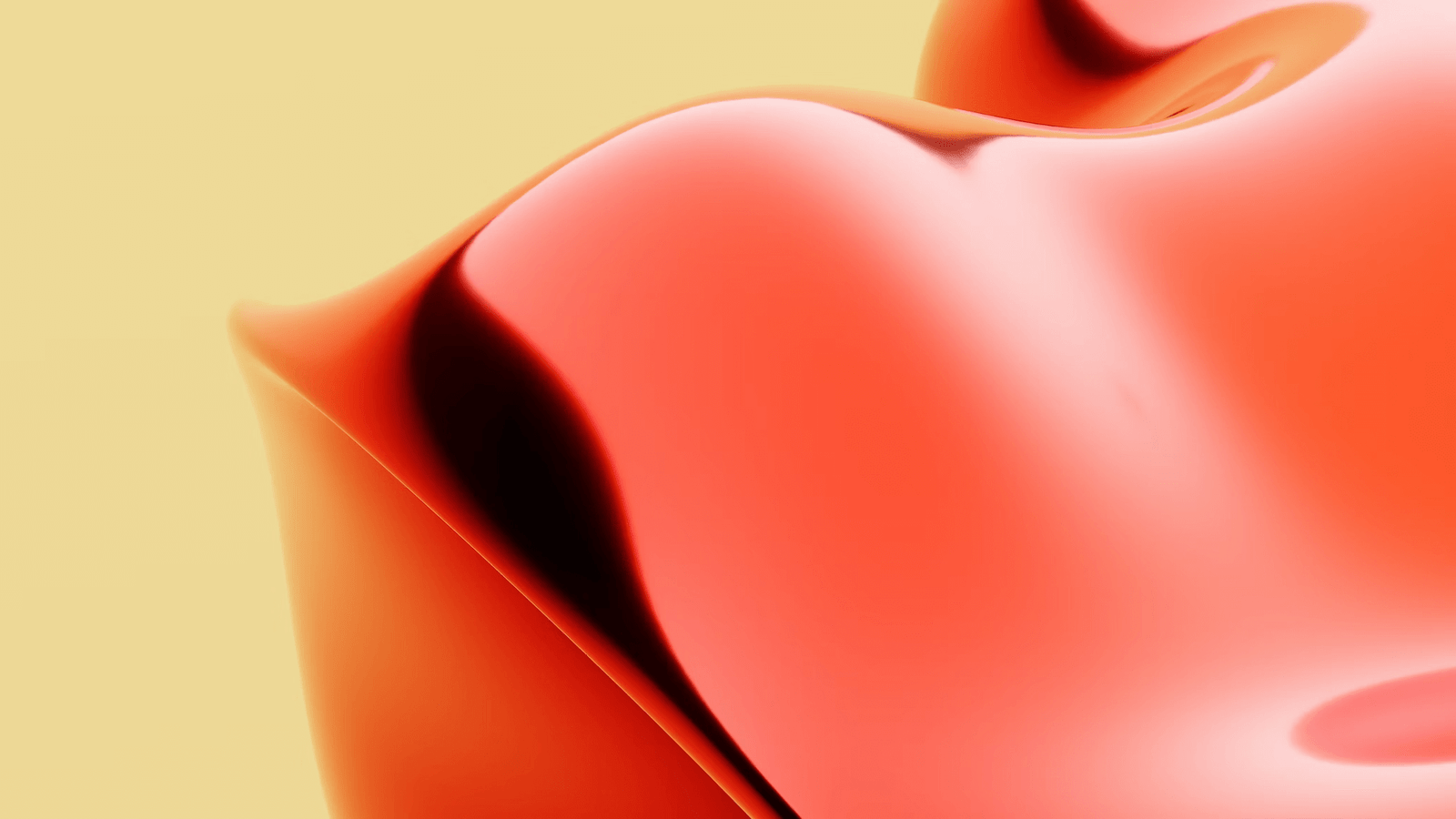
In today’s digital landscape, having a well-optimized app is crucial for its success and visibility. With millions of apps available on the Google Play Store, it’s essential to ensure that your Android app stands out from the competition. This is where App SEO (Search Engine Optimization) comes into play.
Welcome to our comprehensive guide on App SEO for Android. In this blog post, we will delve into the fundamentals of app optimization, explore the importance of App SEO, and provide you with step-by-step instructions on how to optimize your Android app for search engines.
Firstly, we will discuss the basics of App SEO, including its key elements and why it is crucial for the success of your app. Understanding the significance of app optimization will set the foundation for implementing effective strategies.
Next, we will explore the step-by-step process of optimizing your Android app. From keyword research to on-page optimization techniques, we will cover everything you need to know to boost your app’s visibility in search engine results.
Additionally, we will delve into the world of ASO (App Store Optimization) and its role in enhancing the visibility of your Android app. We will discuss why ASO is essential, highlight the tools you can use for effective ASO, and provide best practices to optimize your app’s presence in app stores.
Tracking the performance of your Android app is equally important. We will guide you through understanding key performance indicators (KPIs) and introduce you to the tools you can utilize to track the performance of your app. Additionally, we will provide insights on how to interpret performance data and make informed decisions to improve your app’s performance.
To inspire you, we will also share case studies of successful App SEO strategies on Android. These real-life examples will showcase how different apps have effectively utilized SEO techniques to enhance their visibility and achieve their goals.
Whether you are a seasoned app developer or just starting out, this comprehensive guide on App SEO for Android will equip you with the knowledge and strategies to optimize your app’s visibility and drive organic traffic. So, let’s dive in and unlock the full potential of App SEO for your Android app.
Understanding the Basics of App SEO for Android
App SEO (Search Engine Optimization) is the process of optimizing your app’s visibility and ranking in search engine results. When it comes to Android apps, understanding the basics of App SEO is crucial for maximizing your app’s exposure and attracting organic traffic.
Why App SEO Matters for Android Apps
With millions of apps available on the Google Play Store, simply developing a great app is not enough. App SEO helps you improve your app’s discoverability and reach a wider audience. By optimizing your app for search engines, you increase the chances of your app appearing in relevant search results, ultimately driving more installs and engagement.
Key Elements of App SEO
To effectively optimize your Android app for search engines, it’s important to consider the following key elements:
-
App Title: Choose a descriptive and keyword-rich title that accurately represents your app’s purpose. This helps search engines understand the content and relevance of your app.
-
App Description: Craft a compelling and informative app description that highlights the unique features and benefits of your app. Incorporate relevant keywords naturally to improve search engine visibility.
-
Keywords: Conduct thorough keyword research to identify the most relevant and high-traffic keywords for your app. Use these keywords strategically in your app’s title, description, and throughout the content.
-
App Icon: Design a visually appealing and eye-catching app icon that reflects your brand and attracts users’ attention. A compelling app icon can increase click-through rates in search results.
-
Screenshots and Videos: Include high-quality screenshots and videos that showcase your app’s features and functionality. This not only helps users understand your app better but also improves search engine optimization.
-
App Ratings and Reviews: Encourage positive ratings and reviews from users, as they play a significant role in app store rankings. Respond to user feedback and address any issues promptly to maintain a positive reputation.
-
App Category and Metadata: Choose the most appropriate category for your app and ensure that your metadata, such as tags and labels, accurately represent your app’s content and target audience.
-
App Localization: Consider localizing your app for different regions and languages, as this can significantly improve its visibility and appeal to a broader audience.
The Benefits of App SEO for Android Apps
Implementing effective App SEO strategies for your Android app can yield several benefits, including:
-
Increased Visibility: By optimizing your app for search engines, you improve its visibility in relevant search results, making it easier for potential users to discover and download your app.
-
Higher Organic Traffic: A well-optimized app is more likely to attract organic traffic from search engines, reducing your dependency on paid advertising and boosting your app’s long-term success.
-
Improved User Engagement: When users find your app through search engine results, they are more likely to engage with it as they have actively searched for a solution or content related to your app’s niche.
-
Better Conversion Rates: By attracting targeted and interested users through App SEO, you increase the chances of converting them into loyal users or customers.
-
Competitive Advantage: App SEO allows you to stand out from the competition by optimizing your app’s visibility and ranking above similar apps in search results.
Understanding these basic principles of App SEO for Android apps will serve as a solid foundation for implementing effective optimization strategies in the upcoming sections. By focusing on these key elements, you can enhance your app’s visibility, attract more users, and ultimately drive the success of your Android app.
How to Optimize Your Android App for Search Engines
Optimizing your Android app for search engines is a crucial step in improving its visibility, attracting organic traffic, and driving its success. In this section, we will explore the step-by-step process of optimizing your Android app to ensure it ranks higher in search engine results.
1. Conduct Keyword Research
Keyword research is the foundation of any successful app optimization strategy. Start by identifying the relevant keywords and phrases that users are likely to search for when looking for an app like yours. Tools like Google Keyword Planner, SEMrush, or App Annie can help you discover popular keywords and analyze their search volume.
Consider the following factors when conducting keyword research:
- Relevance: Choose keywords that accurately reflect the content and purpose of your app.
- Search Volume: Opt for keywords with a decent search volume to ensure your app gets enough visibility.
- Competition: Analyze the competition for each keyword to understand the level of difficulty in ranking.
2. Optimize Your App Title
Your app title plays a crucial role in App SEO. Incorporate your most important keywords in the title to improve its relevance and search engine visibility. However, ensure that the title remains concise, clear, and user-friendly.
Tips for optimizing your app title:
- Prioritize the most relevant keywords.
- Keep the title under 30 characters for better visibility in search results.
- Ensure the title accurately represents your app’s content and purpose.
3. Craft an Informative App Description
Your app description is an opportunity to showcase the unique features and benefits of your app while incorporating relevant keywords. Write a compelling and informative description that captures users’ attention and entices them to download your app.
Best practices for app descriptions:
- Use short paragraphs and bullet points for easy readability.
- Highlight the key features and benefits of your app.
- Incorporate relevant keywords naturally throughout the description.
- Consider localization by translating your description for different regions.
4. Optimize Your App’s Metadata
Metadata refers to the additional information associated with your app, such as tags, labels, and categories. Optimize these elements to improve your app’s visibility in search engine results.
Tips for optimizing app metadata:
- Choose the most appropriate app category that accurately represents your app’s content.
- Use relevant tags and labels that align with users’ search queries.
- Regularly review and update your metadata to stay in line with current trends and user behavior.
5. Utilize High-Quality Screenshots and Videos
Visual content, such as screenshots and videos, can significantly impact your app’s conversion rates and overall visibility. Create high-quality visuals that effectively showcase your app’s features and functionality.
Best practices for visual content:
- Use high-resolution screenshots that highlight your app’s key features.
- Include engaging videos that demonstrate how your app works and its benefits.
- Optimize the file sizes to ensure faster loading times.
6. Encourage Positive Ratings and Reviews
Positive ratings and reviews are not only valuable for user trust but also contribute to your app’s search engine rankings. Encourage users to provide feedback and ratings, and respond promptly to any issues or concerns raised by users.
Tips for managing ratings and reviews:
- Prompt users to rate and review your app at appropriate moments within the app.
- Respond to user feedback, both positive and negative, to show your commitment to improving the user experience.
- Address any issues or bugs raised by users promptly and transparently.
By following these optimization techniques, you can significantly improve your Android app’s visibility in search engine results, attract more organic traffic, and ultimately increase your app’s chances of success. The next section will delve into the world of ASO (App Store Optimization) and its role in enhancing the visibility of your Android app.
How to Use ASO (App Store Optimization) for Better Visibility
ASO (App Store Optimization) is a crucial aspect of optimizing your Android app for better visibility and discoverability within app stores. In this section, we will explore the importance of ASO, discuss the tools you can utilize for effective ASO, and provide best practices to enhance your app’s presence in app stores.
Why ASO is Essential for Android Apps
ASO plays a vital role in improving the visibility and organic traffic of your Android app within app stores. With millions of apps competing for attention, optimizing your app’s presence within the app store environment is crucial for attracting potential users and increasing downloads.
Here are some reasons why ASO is essential for your Android app:
-
Increased Discoverability: A well-optimized app is more likely to appear in relevant app store search results, improving its discoverability among potential users.
-
Higher Conversion Rates: When users find your app through app store search results, they are more likely to download and install it, leading to higher conversion rates.
-
Better App Store Rankings: By optimizing your app’s metadata, keywords, and other ASO elements, you can improve its rankings within app store search results, making it more visible to users.
-
Organic Traffic Generation: ASO helps you attract organic traffic from users actively searching for apps or specific functionalities, reducing your dependency on paid advertising.
Tools for Effective ASO
To effectively implement ASO strategies for your Android app, you can leverage various tools that provide insights and analytics to optimize your app’s presence in app stores. Some popular tools include:
-
App Annie: Provides market insights, keyword research, and competitive analysis for app store optimization.
-
Sensor Tower: Offers keyword research, app store optimization recommendations, and competitor analysis.
-
Mobile Action: Provides keyword tracking, app store analytics, and optimization recommendations.
-
Google Play Console: Offers insights into app performance, user behavior, and keyword rankings within the Google Play Store.
These tools can help you conduct thorough keyword research, analyze competition, track rankings, and make data-driven decisions to improve your app’s ASO strategy.
Best Practices for ASO
To optimize your Android app’s visibility within app stores, consider implementing the following best practices:
-
Keyword Optimization: Conduct thorough keyword research and incorporate relevant keywords in your app’s title, description, and metadata. Focus on high-traffic, low-competition keywords to improve your app’s visibility.
-
Compelling App Title and Description: Craft an engaging app title and description that accurately represents your app’s purpose, features, and benefits. Incorporate relevant keywords naturally to improve search relevance.
-
High-Quality App Icon and Screenshots: Design an eye-catching app icon and include high-quality screenshots that effectively showcase your app’s features and functionality. Visual appeal can significantly impact user engagement and conversions.
-
Localized Metadata: Consider localizing your app’s metadata, including the app title, description, and keywords, to target specific regions and languages. Localized content improves your app’s relevance to users in different markets.
-
Regular Performance Monitoring: Continuously monitor your app’s performance, including rankings, ratings, and reviews. Address any issues promptly and make necessary optimizations based on user feedback and market trends.
-
A/B Testing: Experiment with different variations of your app’s metadata, screenshots, and other elements to identify what resonates best with your target audience. A/B testing can help you optimize your ASO strategy over time.
By implementing these best practices and utilizing ASO tools, you can enhance your Android app’s visibility within app stores, attract more organic traffic, and increase the chances of user downloads and engagement.
In the next section, we will explore how to track the performance of your Android app and interpret the data to make informed decisions for optimization.
How to Track the Performance of Your Android App
Tracking the performance of your Android app is crucial to understand its effectiveness, user engagement, and areas for improvement. In this section, we will explore the key performance indicators (KPIs) to track, introduce tools for monitoring app performance, and discuss how to interpret the data for optimization purposes.
Understanding Key Performance Indicators (KPIs)
Key Performance Indicators (KPIs) are measurable metrics that assess the performance and success of your Android app. By tracking these KPIs, you can gain valuable insights into user behavior, retention rates, and overall app performance. Here are some essential KPIs to monitor:
-
App Installs: Track the number of app downloads to gauge the effectiveness of your marketing efforts and user acquisition strategies.
-
User Engagement: Measure user engagement through metrics like session duration, screen views, and the number of active users. This helps you understand how users interact with your app and identify areas for improvement.
-
Retention Rate: Monitor the percentage of users who continue to use your app over time. A high retention rate indicates that users find value in your app and are likely to become loyal users.
-
App Crashes and Errors: Keep an eye on the number of app crashes, errors, and user-reported issues. Addressing these issues promptly can improve user experience and overall app performance.
-
In-App Purchases and Revenue: If your app includes in-app purchases or generates revenue through ads, track the number of purchases and revenue generated to understand the financial success of your app.
Tools for Tracking App Performance
To effectively track the performance of your Android app, you can utilize various tools and analytics platforms. Here are some popular options:
-
Google Analytics for Mobile Apps: Google Analytics provides comprehensive insights into user behavior, app usage, and conversion tracking. It allows you to set up custom events and goals specific to your app.
-
Firebase Analytics: Firebase Analytics offers real-time user insights, conversion tracking, and custom event tracking. It integrates seamlessly with other Firebase services, making it a powerful tool for app performance monitoring.
-
Flurry Analytics: Flurry Analytics provides detailed analytics on user behavior, acquisition, and engagement. It offers customizable dashboards and reports to track the performance of your Android app.
-
Mixpanel: Mixpanel offers advanced analytics and user segmentation features. It allows you to track user actions, funnel conversion rates, and conduct A/B testing for optimization purposes.
How to Interpret Performance Data
Once you have collected data from your chosen analytics tools, it’s important to interpret the data effectively to make informed decisions for optimizing your Android app. Consider the following steps:
-
Identify Trends: Look for patterns and trends in the data to understand how user behavior, engagement, and other metrics are evolving over time.
-
Compare KPIs: Compare different KPIs to identify correlations and potential cause-and-effect relationships. For example, analyze how user engagement impacts retention rates or how app crashes affect user satisfaction.
-
Segmentation: Segment your data based on user demographics, app versions, or other relevant factors to gain deeper insights into specific user groups and their behaviors.
-
Set Goals: Set clear goals based on the performance data and KPIs you track. Use this information to guide your optimization strategies and measure the success of your improvements over time.
By effectively tracking and interpreting the performance data of your Android app, you can gain valuable insights into user behavior, identify areas for improvement, and make data-driven decisions to optimize your app’s performance.
In the next section, we will showcase successful case studies of apps that have effectively utilized SEO strategies on Android.
Case Studies: Successful App SEO Strategies on Android
In this section, we will explore successful case studies of Android apps that have effectively utilized SEO strategies to improve their visibility, attract more users, and achieve their goals. These real-life examples will provide valuable insights and inspiration for implementing SEO techniques for your own Android app.
Case Study 1: “Fitness Tracker App”
Objective: Increase app downloads and user engagement for a fitness tracker app.
Strategy: The app implemented a comprehensive SEO strategy, including optimizing the app title and description with relevant keywords, creating high-quality screenshots and videos, and regularly updating the app’s metadata based on keyword research.
Results: By implementing these SEO techniques, the app’s visibility in app store search results significantly improved. This led to a 30% increase in app downloads within the first month. Additionally, user engagement metrics, such as session duration and active users, showed a steady growth of 20% over a three-month period.
Key Takeaway: Optimizing app metadata and utilizing compelling visual content can have a significant impact on app visibility and user engagement.
Case Study 2: “Language Learning App”
Objective: Improve app store rankings and increase organic traffic for a language learning app.
Strategy: The app focused on thorough keyword research to identify high-traffic, low-competition keywords related to language learning. These keywords were strategically incorporated into the app’s title, description, and metadata. The app also encouraged users to provide positive ratings and reviews, which contributed to higher rankings.
Results: The app’s rankings in app store search results significantly improved, leading to a 50% increase in organic traffic within three months. The app also experienced a higher conversion rate, with the number of app installs increasing by 40%.
Key Takeaway: Conducting in-depth keyword research and leveraging positive ratings and reviews can boost app rankings and attract more organic traffic.
Case Study 3: “Travel Planning App”
Objective: Boost app visibility and downloads for a travel planning app.
Strategy: The app implemented a localized SEO strategy, translating the app’s title, description, and keywords into multiple languages to target specific regions. The app also optimized its visual content, including high-quality destination images and videos, to attract users searching for travel-related content.
Results: The app’s visibility in app store search results significantly improved in targeted regions, resulting in a 60% increase in app downloads within six months. Additionally, user engagement metrics, such as session duration and in-app purchases, showed a growth of 25% during the same period.
Key Takeaway: Localizing app metadata and leveraging visually appealing content can enhance app visibility and attract users interested in specific regions or topics.
These case studies highlight the effectiveness of implementing SEO strategies for Android apps. By optimizing app metadata, incorporating relevant keywords, utilizing compelling visual content, and encouraging positive user feedback, these apps were able to improve their rankings, attract more organic traffic, and achieve their objectives.
By drawing inspiration from these successful case studies, you can tailor SEO strategies to meet the unique needs of your Android app and drive its success in the competitive app market.
In the next section, we will conclude our comprehensive guide on App SEO for Android and recap the key takeaways from this blog post.
RELATED POSTS
View all


