Mastering App Store Optimization: Boost Your App’s Visibility with an Optimized Title
December 22, 2023 | by appseo.com
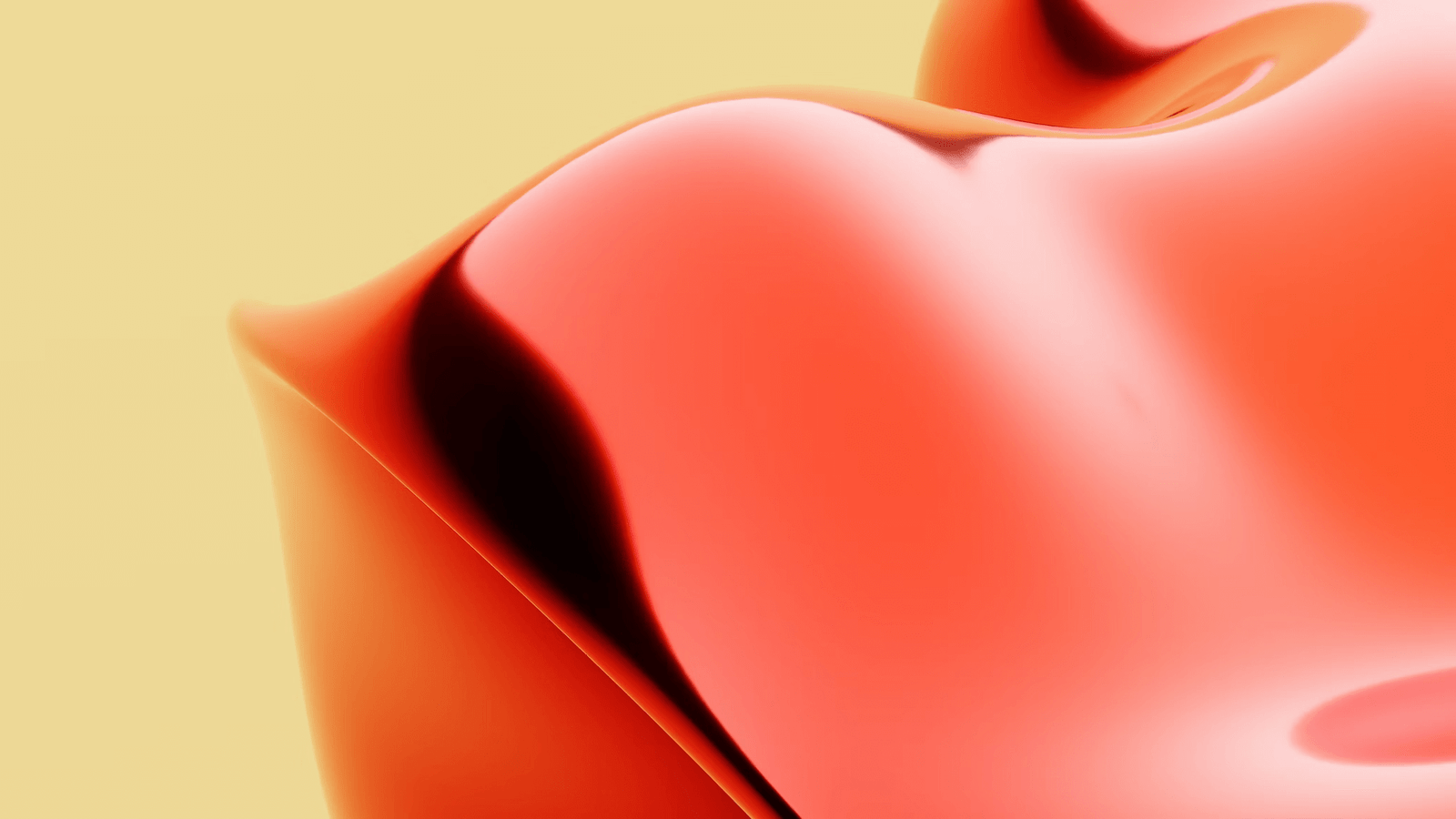
In today’s digital landscape, where mobile apps have become an integral part of our lives, ensuring your app stands out among the millions available in app stores is crucial. App Store Optimization (ASO) plays a significant role in increasing your app’s visibility and driving downloads. And one of the key elements of ASO is crafting an optimized title for your app.
In this blog post, we will delve into the importance of app store optimization and why an optimized title is crucial for boosting your app’s visibility. We will explore the impacts a well-crafted title has on app store ranking, user perception, and branding. Additionally, we will provide you with practical tips on how to create an effective app store title, while highlighting common mistakes to avoid.
Crafting an optimized app store title involves a careful balance between incorporating relevant keywords, maintaining creativity, and adhering to character limit restrictions. We will guide you through each of these aspects, providing you with insights and strategies to maximize the impact of your app’s title.
Moreover, we’ll discuss the importance of reviewing and updating your app store title regularly. By monitoring keyword trends, testing and iterating title variations, and responding to user feedback and reviews, you can continually optimize your app’s title for better performance.
By the end of this blog post, you will understand the power an optimized app store title holds in boosting your app’s visibility, increasing downloads, and ultimately driving the success of your mobile app. So let’s dive in and master the art of app store optimization with an optimized title!
Understanding the Basics: The Importance of App Store Optimization
App Store Optimization (ASO) is the process of optimizing various elements of your app’s listing in the app store to improve its visibility, discoverability, and ultimately increase downloads. Just like search engine optimization (SEO) is essential for websites, ASO is crucial for mobile apps.
Nowadays, app stores are flooded with millions of apps, making it challenging for app developers to get their app noticed by potential users. This is where ASO comes into play. By optimizing different aspects of your app’s listing, you can enhance its chances of appearing in relevant search results and attract more organic traffic.
ASO encompasses various factors, including app title, keywords, description, icon, screenshots, ratings, and reviews. In this blog post, we will focus specifically on the importance of an optimized app store title.
The title of your app is the first thing potential users see when browsing through app store search results or app category listings. It’s your app’s first impression and plays a crucial role in capturing the attention of users. An optimized title can significantly impact your app’s visibility and increase the likelihood of downloads.
When users search for specific keywords or phrases in the app store, the algorithms consider multiple factors to determine the ranking of apps in the search results. One of these factors is the relevance of the app’s title to the searched keywords. By incorporating relevant keywords in your app’s title, you increase its chances of ranking higher in search results, thus improving its discoverability.
Additionally, an optimized app store title can influence user perception and their decision to download your app. A well-crafted title can give users a clear understanding of what your app offers and why it is beneficial to them. It helps set expectations and creates an initial impression of your app’s quality and relevance.
Moreover, your app’s title plays a vital role in branding and recognition. A catchy and memorable title can help differentiate your app from competitors and establish a strong brand identity. It becomes a part of your app’s overall image and can contribute to long-term success and user loyalty.
In the next section, we will dive deeper into why an optimized title is crucial for app store optimization, exploring its impacts on app store ranking, user perception, and branding. So let’s continue our journey to mastering app store optimization and boosting your app’s visibility with an optimized title.
Why an Optimized Title is Crucial for App Store Optimization
An optimized title is a crucial element of app store optimization (ASO) that can significantly impact the visibility and success of your app. In this section, we will explore the reasons why an optimized title is crucial for ASO, focusing on its impacts on app store ranking, user perception, and branding.
Impacts of Title on App Store Ranking
The title of your app plays a vital role in determining its ranking in app store search results. App store algorithms consider various factors when determining the relevancy and ranking of apps, and the title is one of the most important elements they analyze.
By incorporating relevant keywords in your app’s title, you increase the chances of your app appearing in relevant search results. When users search for specific keywords or phrases related to your app, the algorithms will consider the presence of those keywords in the app’s title. A well-optimized title can improve your app’s visibility and increase its ranking, making it more likely to be discovered by potential users.
Influence of Title on User Perception and Download Decision
The title of your app is the first impression users have of your app when they come across it in the app store. A well-crafted and optimized title can have a significant impact on user perception and their decision to download your app.
A clear and descriptive title can give users a better understanding of what your app offers and how it can benefit them. It sets expectations and helps users determine if your app is relevant to their needs. If your app’s title accurately reflects its purpose and features, users are more likely to click on it and explore further.
On the other hand, a poorly optimized or unclear title can confuse users and make them hesitant to download your app. If the title does not provide a clear indication of what your app does or if it is misleading, users may skip over it and choose a competitor’s app instead.
Role of Title in Branding and Recognition
Your app’s title is a crucial component of your app’s branding strategy. A well-crafted title can help differentiate your app from competitors and establish a strong brand identity.
A catchy and memorable title can make your app stand out in a sea of other apps. It becomes a part of your app’s overall image and can contribute to long-term success and user loyalty. When users see your app’s title repeatedly, it helps in building recognition and brand recall.
Consistency in branding is also important. If your app’s title aligns with your brand’s values, messaging, and visual identity, it creates a cohesive and professional image. Users are more likely to trust and choose an app that has a strong and consistent brand presence.
In the next section, we will provide you with practical tips on how to craft an effective app store title that optimizes your app’s visibility, captures user attention, and aligns with your branding strategy. So let’s move forward and dive into the art of creating an optimized app store title.
How to Craft an Effective App Store Title
Crafting an effective app store title requires careful consideration of various factors, including keywords, relevance, creativity, and character limit restrictions. In this section, we will provide you with practical tips on how to create an optimized and effective app store title.
Incorporating Keywords
Keywords play a crucial role in app store optimization. By incorporating relevant keywords in your app’s title, you increase its chances of appearing in search results when users search for those specific keywords or phrases. Here are some tips to effectively incorporate keywords into your app store title:
-
Research Appropriate Keywords: Conduct thorough keyword research to identify the most relevant and high-traffic keywords related to your app’s functionality, features, and target audience. Tools like Google Keyword Planner, App Store Connect Search Ads, and third-party ASO tools can assist in finding popular keywords.
-
Prioritize Main Keywords: Choose one or two main keywords that best represent your app’s core purpose and features. These keywords should be highly relevant to your app and have a significant search volume.
-
Secondary Keywords: Identify a few secondary keywords that complement your main keywords and provide additional context about your app. These keywords can help improve the visibility of your app in more specific search queries.
-
Balance Keyword Density: While it’s essential to include keywords in your app’s title, avoid keyword stuffing, which can negatively impact user experience and app store guidelines. Maintain a balance between keyword density and natural language to ensure your title remains clear and concise.
Balancing Relevance and Creativity
While incorporating keywords is important, it’s equally crucial to balance relevance with creativity. Your app’s title should be engaging, unique, and memorable, while still clearly indicating what your app offers. Here are some tips to strike the right balance:
-
Capture the Essence: Your app’s title should capture the essence of what your app does and its unique selling points. It should give users a clear idea of what to expect from your app.
-
Be Concise: Keep your title concise and avoid unnecessary words or phrases. A shorter title tends to be more memorable and visually appealing.
-
Consider Localization: If you plan to target international markets, consider localizing your app’s title to cater to different languages and cultural preferences. This can enhance your app’s visibility and appeal to a wider audience.
Adhering to Character Limit Restrictions
App stores have character limit restrictions for app titles to maintain consistency and prevent misuse. It’s crucial to adhere to these limitations to ensure your title is fully displayed and easily readable. Here are some general character limit guidelines for popular app stores:
-
Apple App Store (iOS): The recommended character limit for app titles is 30 characters, but the maximum allowed limit is 50 characters.
-
Google Play Store (Android): The recommended character limit for app titles is 50 characters, but the maximum allowed limit is 30 characters.
Ensure that your app’s title remains within the specified limits while still conveying the essential information about your app.
In the next section, we will discuss common mistakes to avoid when creating an app store title to ensure you optimize your app’s visibility and attract potential users effectively. So let’s move forward and learn from these common pitfalls.
Common Mistakes to Avoid When Creating an App Store Title
When creating an app store title, it’s important to avoid common mistakes that can negatively impact your app’s visibility, user perception, and overall success. In this section, we will highlight some common mistakes to avoid when crafting your app store title.
Keyword Stuffing
One of the most common mistakes is keyword stuffing, which refers to the excessive use of keywords in an attempt to manipulate app store algorithms. While it’s important to incorporate relevant keywords in your title, overusing them can lead to a poor user experience and potential penalties from the app store.
Keyword stuffing not only makes your title appear spammy and unprofessional but also hinders readability. Users may be deterred from downloading your app if the title is difficult to understand or seems irrelevant due to excessive keyword usage. Therefore, it’s crucial to strike a balance between incorporating keywords and maintaining a natural, user-friendly title.
Neglecting User Understanding
Another mistake to avoid is neglecting user understanding. Your app’s title should clearly convey what your app does and its unique value proposition. If users cannot understand the purpose or benefits of your app from its title alone, they may overlook it and choose a competitor’s app instead.
Ensure that your title is concise, easy to comprehend, and aligns with the expectations of your target audience. Avoid using technical jargon or cryptic phrases that may confuse users. Instead, focus on using simple and straightforward language that resonates with your target users.
Inconsistent Branding
Inconsistent branding is another common mistake that can hinder the success of your app. Your app’s title should align with your overall branding strategy and create a cohesive image. Inconsistency in branding can confuse users and make it difficult for them to recognize and remember your app.
Ensure that your app’s title reflects your app’s purpose, features, and overall brand identity. Consistency in branding across different elements of your app’s listing, such as the icon, screenshots, and description, will strengthen your brand presence and make your app more memorable.
By avoiding these common mistakes, you can optimize your app’s title for maximum visibility, user understanding, and brand recognition. In the next section, we will discuss the importance of reviewing and updating your app store title regularly to stay ahead of the competition and adapt to changing trends. So let’s explore the process of reviewing and updating your app store title.
Reviewing and Updating Your App Store Title
Reviewing and updating your app store title regularly is essential to ensure its continued effectiveness in boosting your app’s visibility and attracting users. In this section, we will discuss the importance of monitoring keyword trends, testing and iterating title variations, and responding to user feedback and reviews.
Monitoring Keyword Trends
Keywords and search trends in the app store landscape are constantly evolving. It’s crucial to stay updated with the latest keyword trends and search patterns to optimize your app store title effectively. Here are some strategies to monitor keyword trends:
-
Keyword Research Tools: Utilize ASO tools and keyword research tools to identify trending keywords in your app’s niche. These tools can provide insights into popular search terms and their search volume.
-
Competitor Analysis: Keep an eye on your competitors and their app store titles. Analyze their strategies and identify any emerging keywords or trends they are targeting.
-
App Store Insights: Leverage the data and insights provided by the app store itself. App Store Connect for iOS and Google Play Console for Android offer valuable information on search trends and user behavior.
By staying informed about keyword trends, you can make informed decisions when updating your app store title and ensure it remains relevant and competitive.
Testing and Iterating Title Variations
Testing and iterating different variations of your app store title can help you identify the most effective version that resonates with your target audience. Here are some ways to test and iterate your app store title:
-
A/B Testing: Conduct A/B tests by creating multiple variations of your app store title and tracking their performance. Compare the download rates and user engagement metrics to determine which version performs the best.
-
User Surveys and Feedback: Seek feedback from your existing users or conduct surveys to gather insights on their perception of your app’s title. This feedback can help you identify any areas of improvement or potential changes.
-
Analyze User Behavior: Analyze user behavior metrics, such as click-through rates, conversion rates, and user retention, to understand how users are responding to different versions of your app store title. This data can guide your decisions when iterating and refining your title.
By continuously testing and iterating your app store title, you can optimize it for better performance and adapt to changing user preferences and market dynamics.
Responding to User Feedback and Reviews
User feedback and reviews provide valuable insights into how users perceive your app and its title. Monitor user feedback and reviews regularly and take them into consideration when reviewing and updating your app store title.
Positive feedback and reviews can indicate that your app’s title is effectively conveying its purpose and value. On the other hand, negative feedback or reviews highlighting confusion or misalignment with user expectations may indicate the need for improvements in your app’s title.
Engage with users by responding to their feedback and addressing any concerns or questions related to your app’s title. This not only shows that you value their input but also allows you to gather more insights and make informed decisions for future updates.
By actively responding to user feedback and reviews, you can refine and optimize your app store title to better meet user expectations and improve overall user satisfaction.
In the next section, we will conclude our discussion by highlighting the power of an optimized app store title and summarizing the key takeaways from this blog post. So let’s proceed to the conclusion and wrap up our journey to mastering app store optimization.
Conclusion: The Power of an Optimized App Store Title
Crafting an optimized app store title is a crucial aspect of app store optimization (ASO) that can significantly boost your app’s visibility, attract more users, and ultimately contribute to its success. In this blog post, we have explored the importance of an optimized title and provided practical tips to help you create an effective app store title.
We began by understanding the basics of ASO and why an optimized title is crucial. We discussed how the title impacts app store ranking, user perception, and branding. By incorporating relevant keywords, balancing relevance and creativity, and adhering to character limit restrictions, you can create a compelling and optimized title.
Furthermore, we highlighted common mistakes to avoid when crafting an app store title, such as keyword stuffing, neglecting user understanding, and inconsistent branding. Avoiding these mistakes ensures that your title effectively communicates your app’s purpose, resonates with users, and aligns with your branding strategy.
We also emphasized the importance of regularly reviewing and updating your app store title. By monitoring keyword trends, testing and iterating title variations, and responding to user feedback and reviews, you can continuously optimize your title to adapt to changing market dynamics and user preferences.
In conclusion, an optimized app store title holds immense power in boosting your app’s visibility and attracting users. By investing time and effort into crafting an effective title, you can increase your app’s chances of ranking higher in search results, improve user perception, and establish a strong brand presence.
Remember, app store optimization is an ongoing process, and your app’s title may require periodic updates to stay competitive. Stay informed, continue monitoring trends, and adapt your title accordingly to maximize its impact.
We hope that this blog post has provided you with valuable insights and practical strategies to master app store optimization through an optimized title. By implementing these tips, you can enhance your app’s visibility, increase downloads, and pave the way for the success of your app in the highly competitive app store landscape.
Now, go ahead and optimize your app’s title to unlock its full potential!
RELATED POSTS
View all

